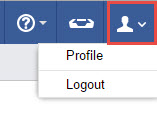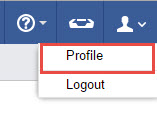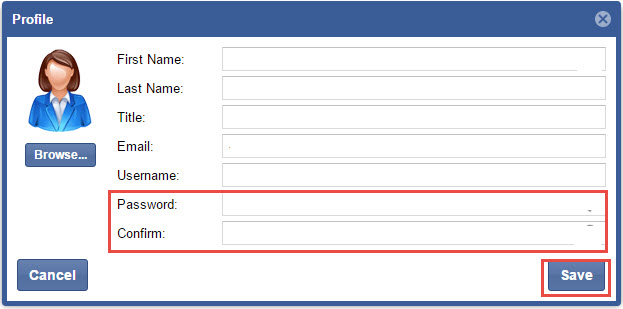Password Changes
You have the ability to change your password.
Passwords needs to be changed from time to time for security reasons. The following are requirements of an acceptable password:
- Password 15 characters
- Password contains at least one upper case
- Password contains at least one special character
- Password contains at least one number
- Password cannot reuse previous 10 passwords
- User cannot change password more than once per day / except administrator
- Password cannot contain personal info
Step-by-step guide
- In the Top Right of your screen select the Profile Icon,
.
2. Select Profile
3. Enter your New Password and Confirm, then Save
*** Passwords must be 15 characters or more and contain an upper case letter, lower case letter, number and symbol.