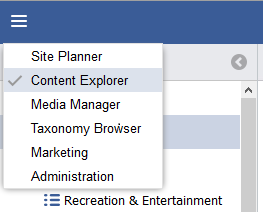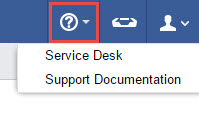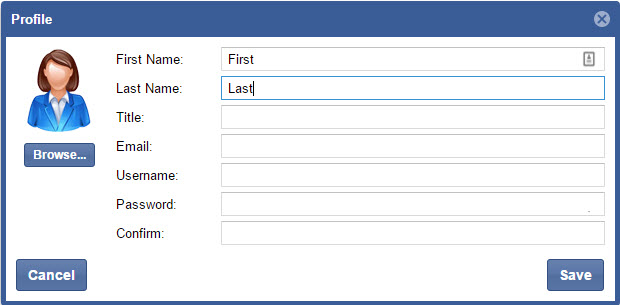Navigation
Understanding the Home Page
1. Menu Selector
Found in the top left of your screen. This allows access to various workspaces. For specific definitions please refer to the individual workspaces defined in this document
Workspaces: Site Planner, Content Explorer, Media Manager, Taxonomy Browser, Marketing, and Administration.
2. Support
The Support icon provides access to relevant documentation or Help Desk access. Use these resources to search for solutions to your current dilemma, report a bug, or report system problems.
3. Approvals
Approve changes made to your content and push publications with just a few clicks.
Pending Approvals display as a red circle on your Approval icon.
The number of pending approvals displays in the red circle.
In order to Approve users must have Privileges. If you find that you do not have sufficient privileges please contact your administrator.
4. Account Settings
Access to your Profile Details and Password changes can be updated here.