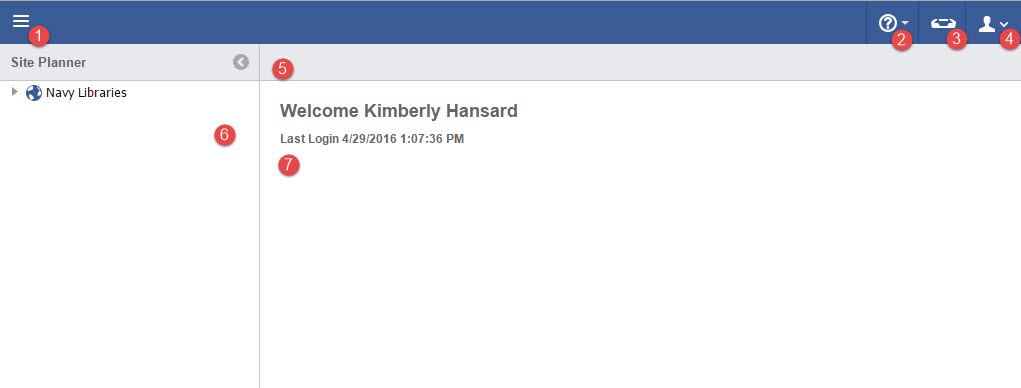How to Navigate
| Circle Numbers | Element | Description |
|---|---|---|
| 1 | Menu Selector | Access various workspaces, e.g. Site Planner, Content Explorer, Media Manager, Taxonomy Browser, Marketing, Administration |
| 2 | Support | Links to support service desk |
| 3 | Approvals | List of content items that are pending approval |
| 4 | Account Settings | Profile/settings for logged in user |
| 5 | Toolbar | Contains menu of buttons appear that are relevant to the Main Content Pane below |
| 6 | Left Panel | Contains navigation "Tree" for the current workspace |
| 7 | Main Content Panel | Displays the content selected in the left navigation "Tree" |
Side panels can be collapsed when additional screen real estate is required. To collapse a side panel click the arrow in the Toolbar directly above the panel. When the panel is minimized clicking once on the bar will open the panel for quick access. The panel will collapse again when not in use. To lock the panel in the open position click the arrow in the toolbar again.