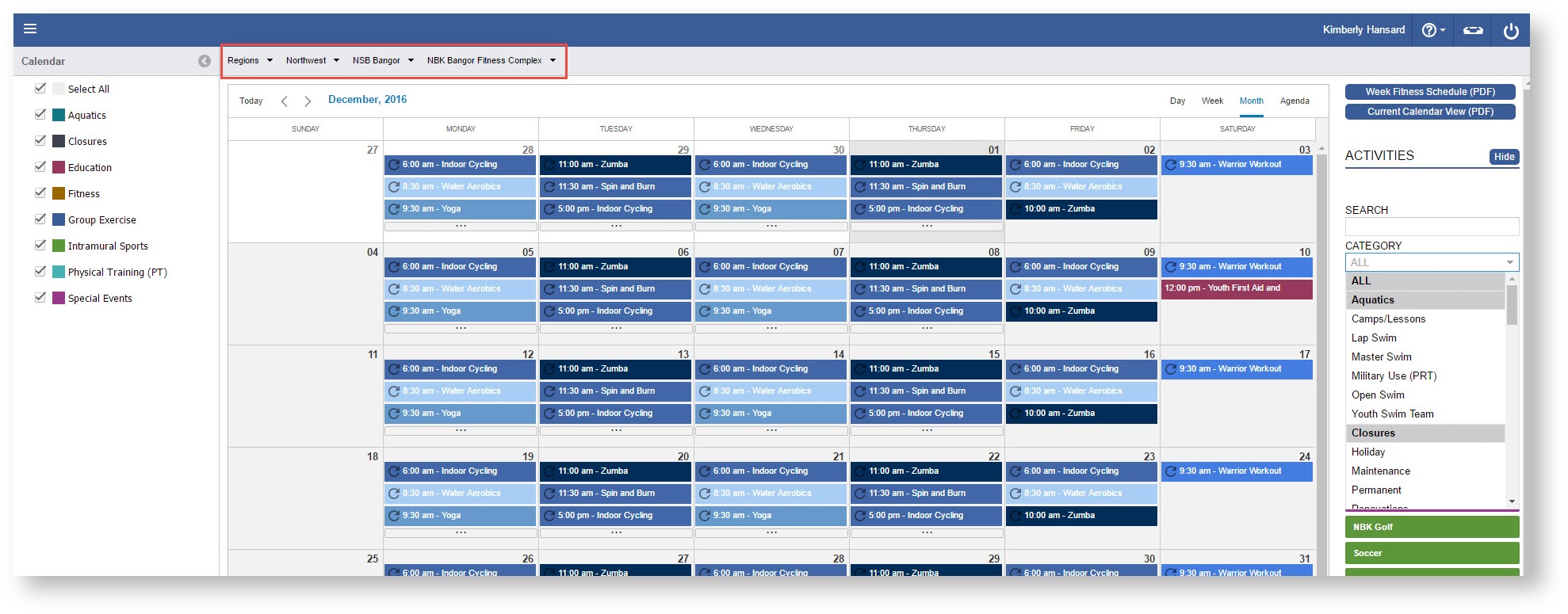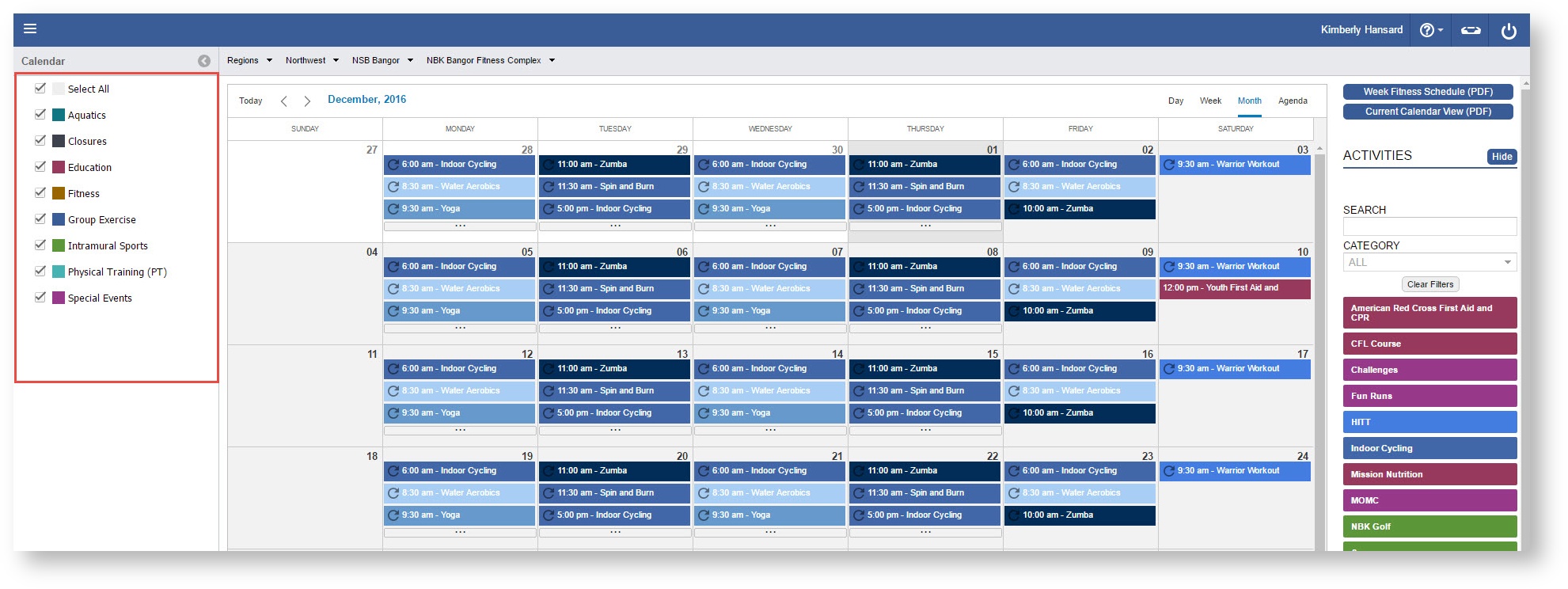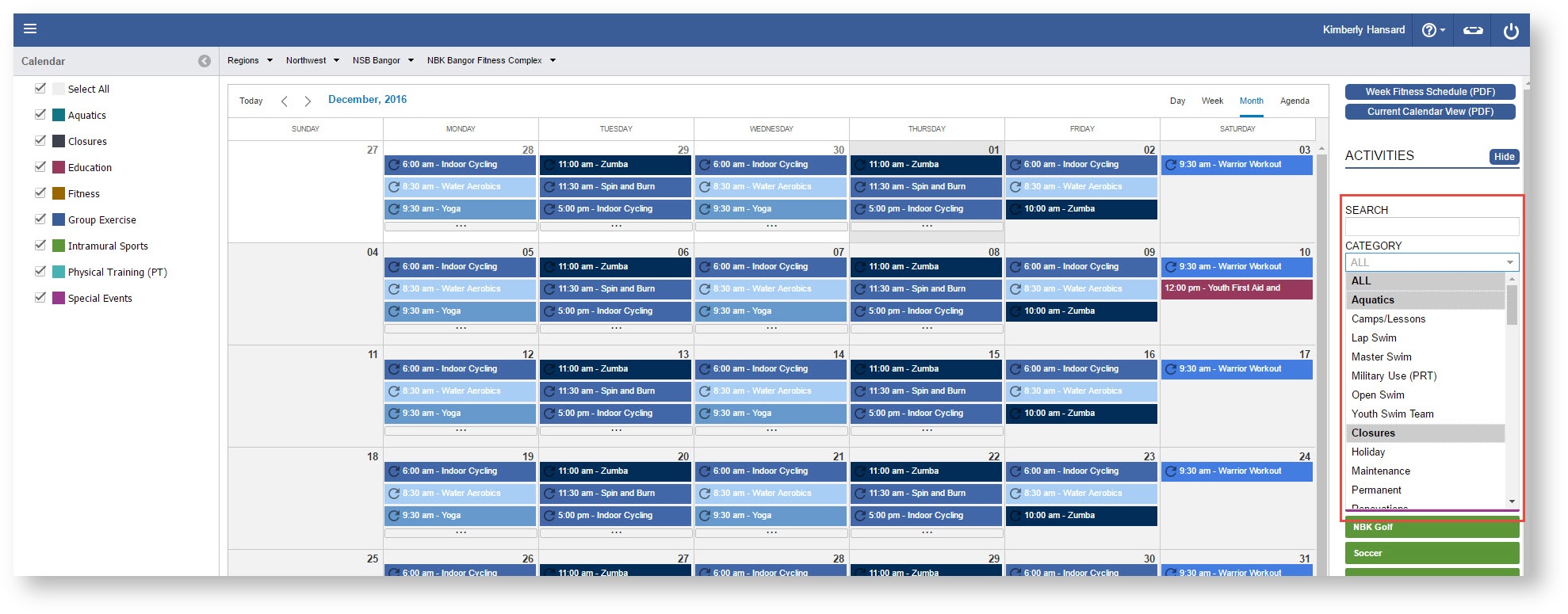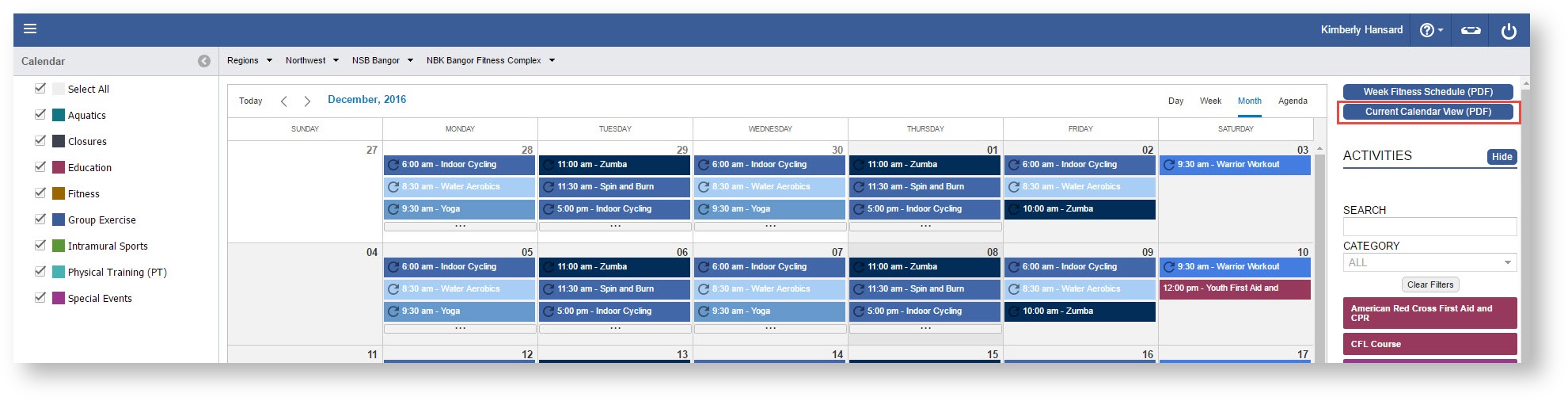The following will step through how to generate a PDF Calendar.
Step-by-step guide
- Select the appropriate Facility.
- Set the Activity Category
- Add Activity Sub-categories, if needed
- Select the Current Calendar View (PDF) button
Print or Download your calendar
This last step will be based on your browser. Some browsers require a download before you can preview and print the document.