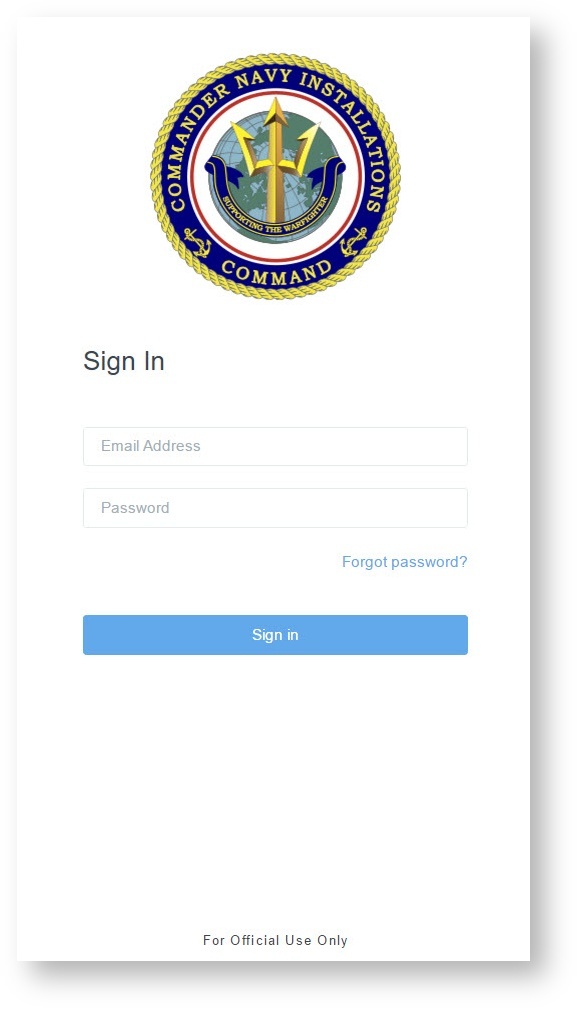Note
If this is not your initial authenticator setup and you would like to use PIP instead of MFA please call the HelpDesk at 1-877-788-0755 to get your account settings changed.
After your account has been flagged to use PIP the next time you logon is when you will setup your personal pattern.
- Go to the Single Sign On webpage https://sso.webcentral.navymwr.org and Accept the User agreement.
- Enter in your email and password and click Sign-in.
3. Click Continue to setup your personal pattern.
4. Create a pattern by selecting at least 6 cells. Click Continue once your pattern is set.
5. Enter the numbers that are inside your personal pattern into the provided field on your webpage. Once populated click Continue to complete the sign-in process.
Note
The numbers inside your personal pattern will be different every time you login, so remember the block pattern order not the number inside.