Step-by-step guide
- Click on the menu icon in the top left header area.
- Click "Content Explorer".
- Click "Digital Categories".
- Click the "Plus" icon.
- Add Digital Categories details.
- Click "Save".
You are viewing an old version of this page. View the current version.
Compare with Current View Page History
« Previous Version 3 Current »

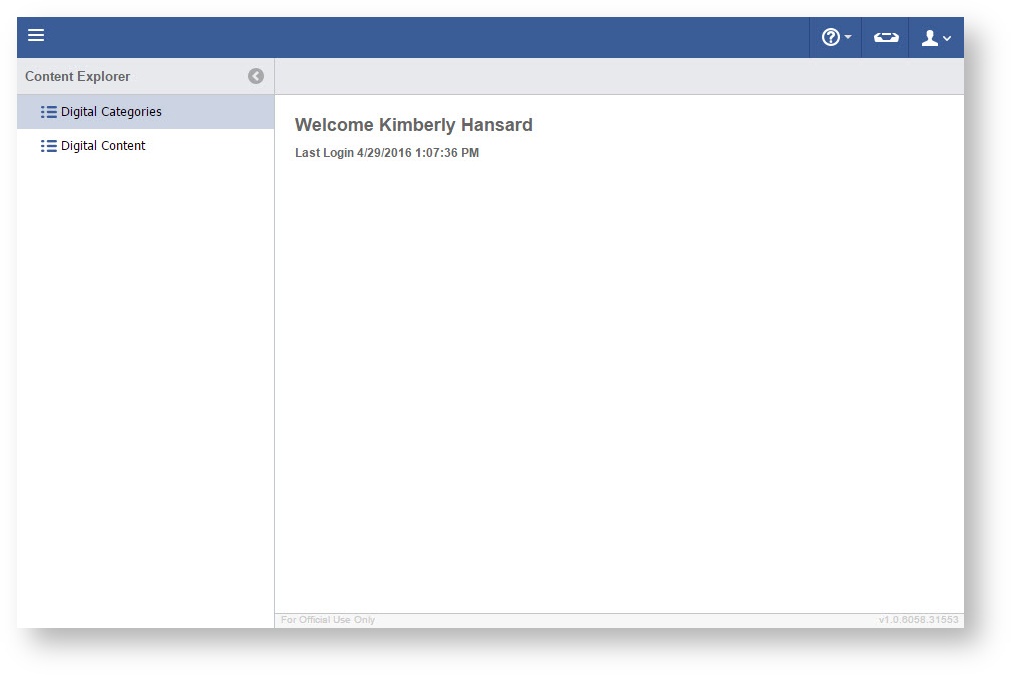




For technical assistance contact
1-844-697-4357