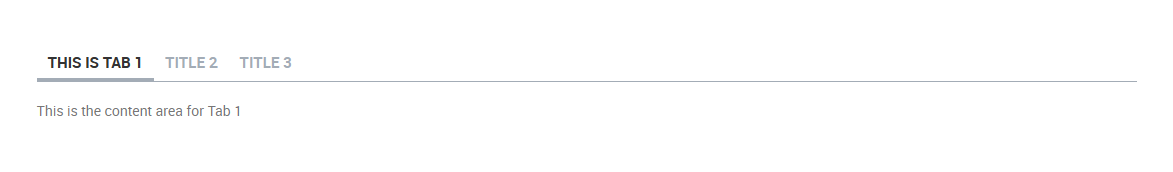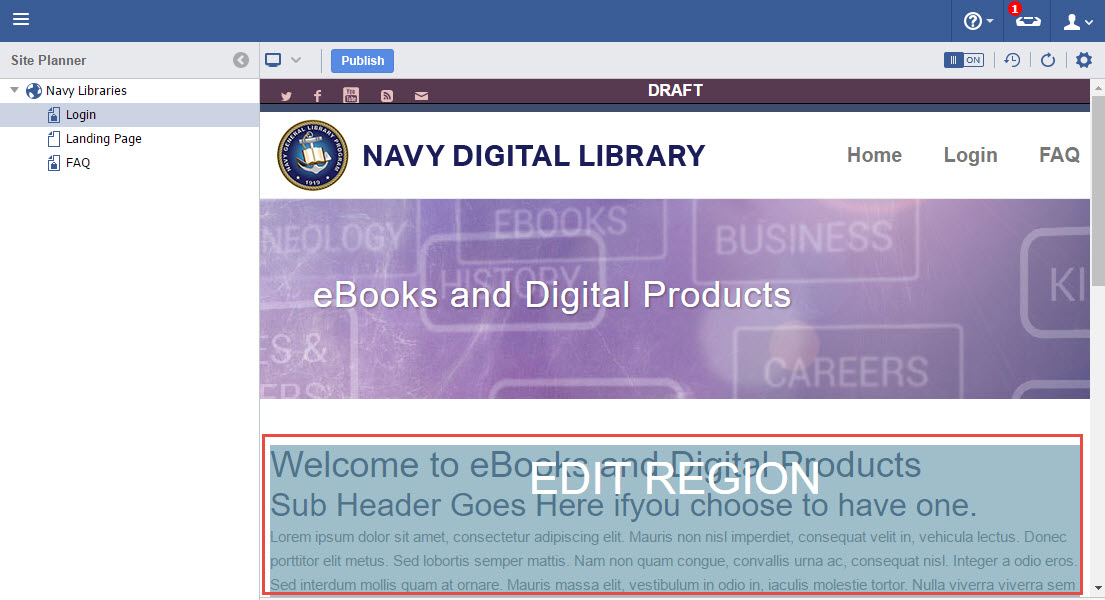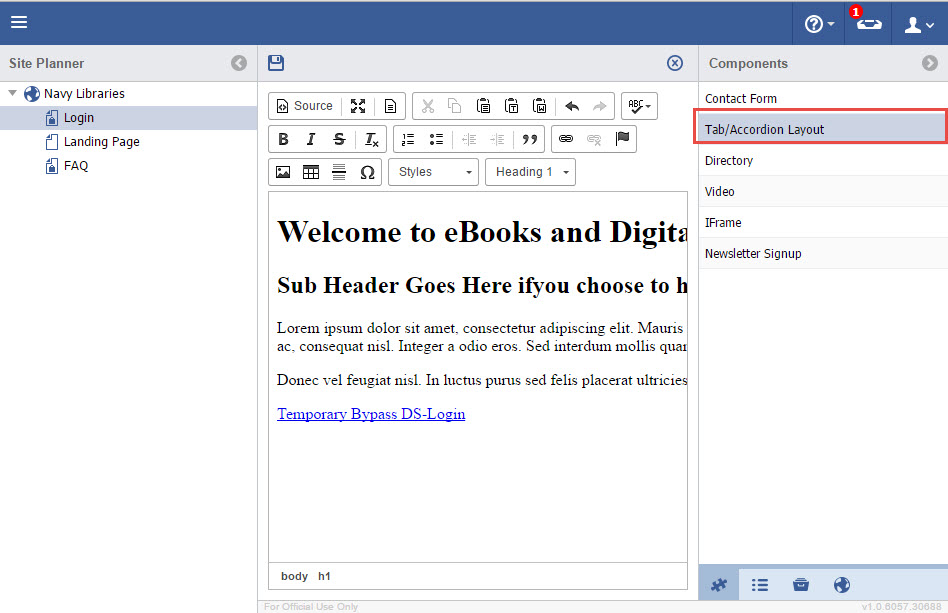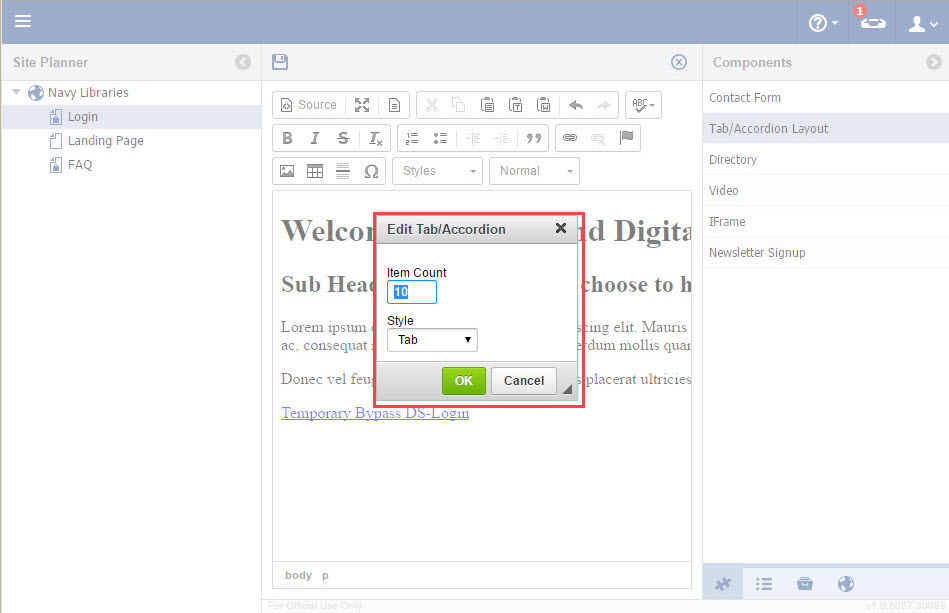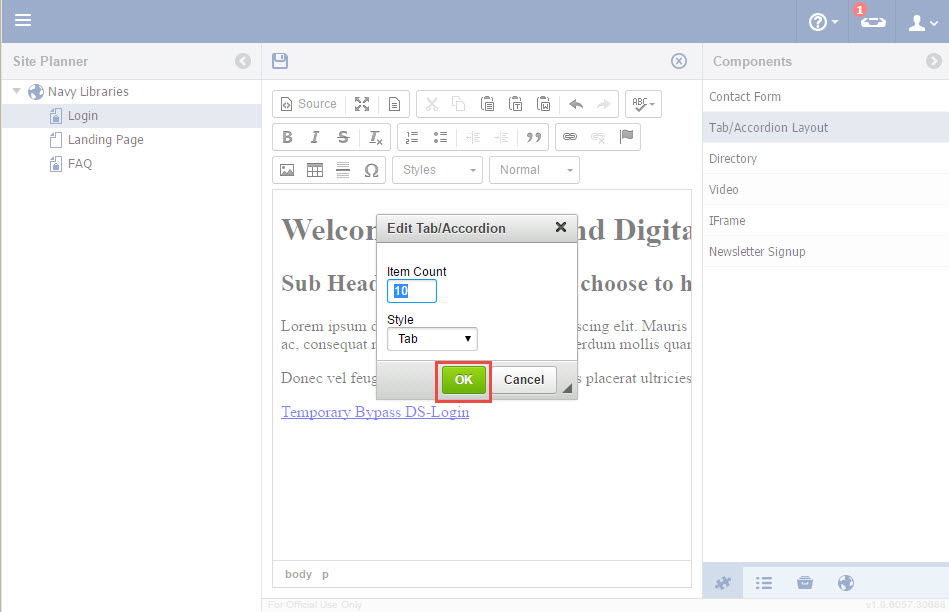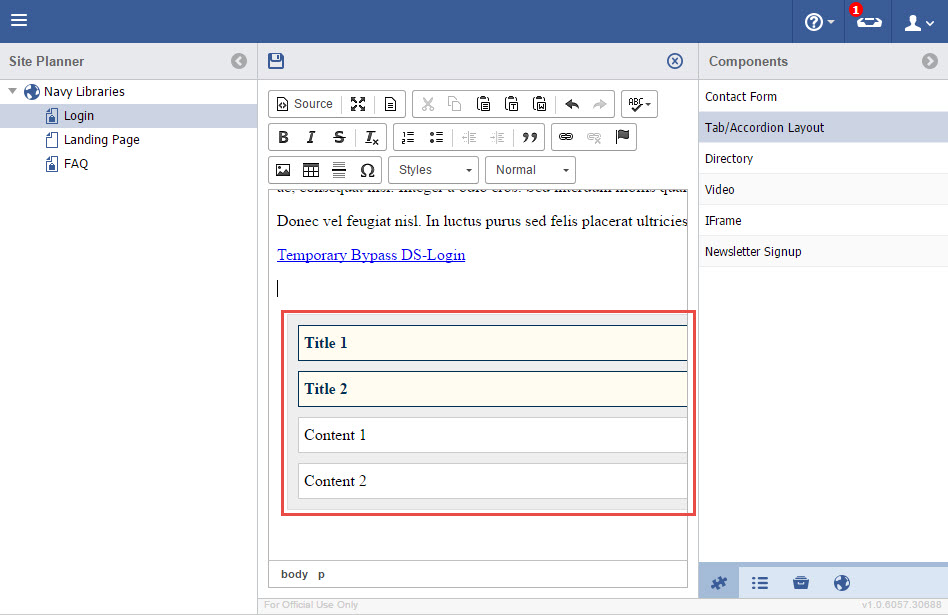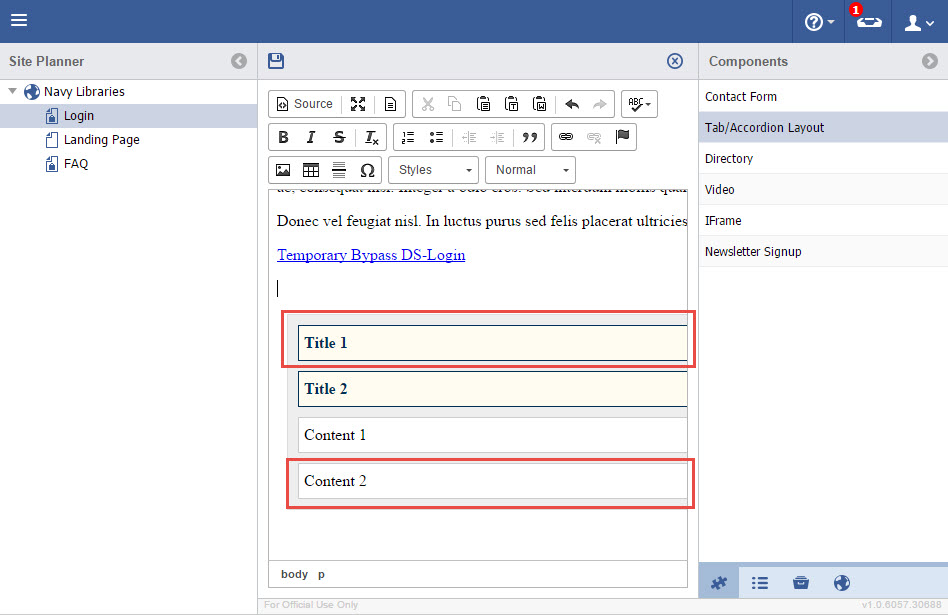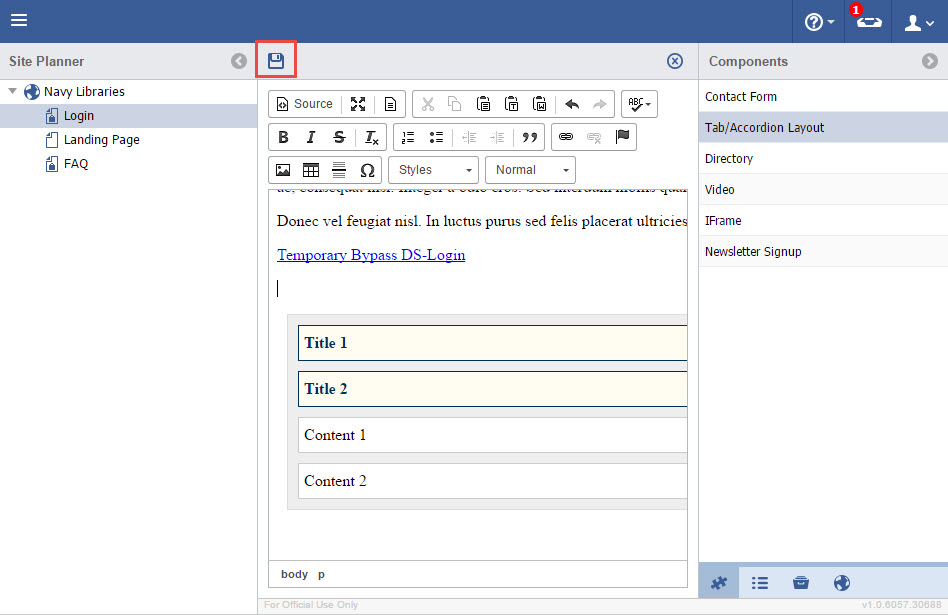Tab Component
Sample of Frontend
Step-by-step guide
- In the Site Planner, with a page selected, Click on the Edit Region Area.
- In the Components Tab of the right sidebar, double click on Tab/Accordion Layout.
- Enter the desired Items to be created and the Style.
- Click Save.
- The Tab List is created with Title Area and Content Areas for each corresponding Item.
- Name the First Tab and enter in the Content for the corresponding Content field.
- Save the Page when all desired edits have been made to the page.