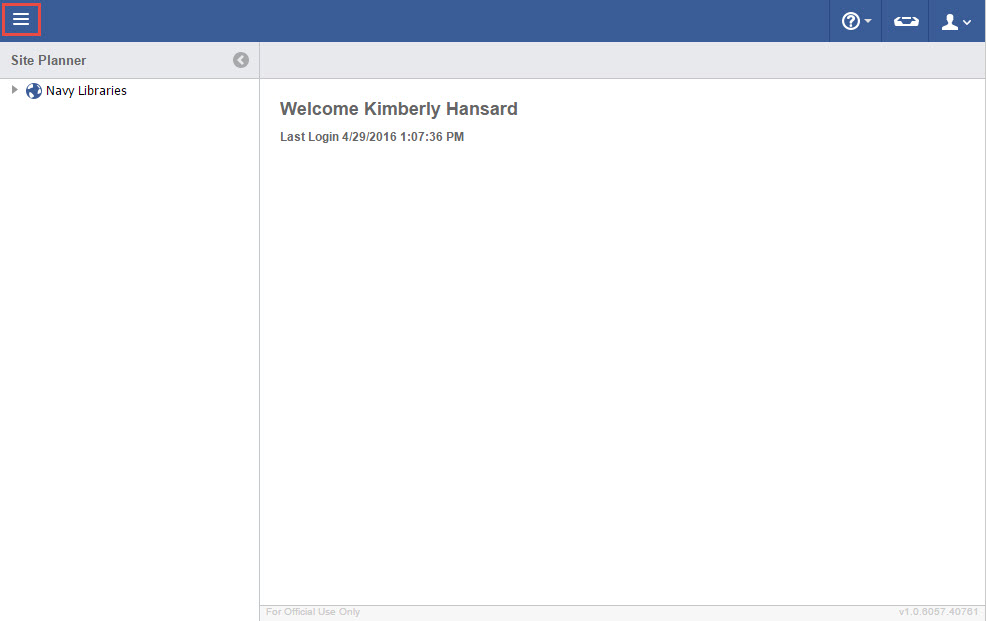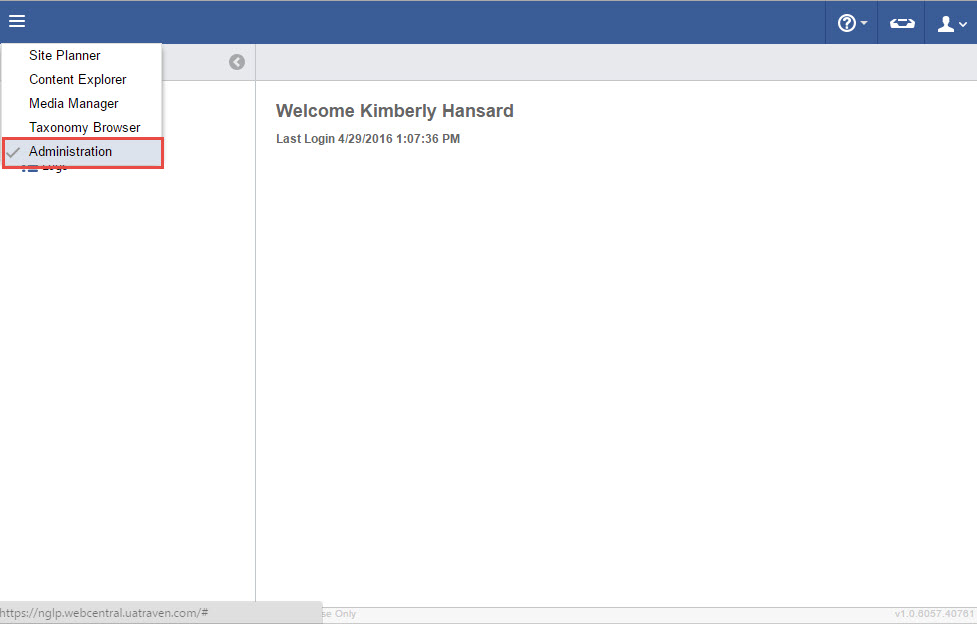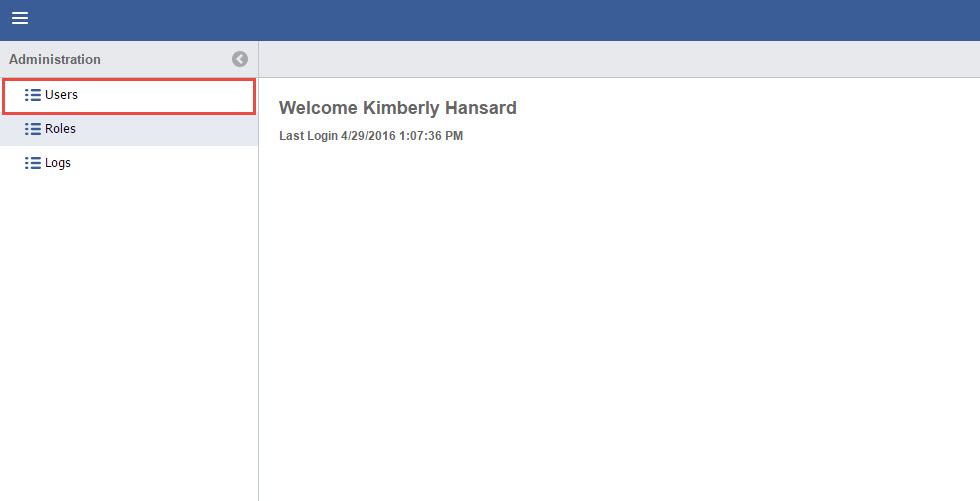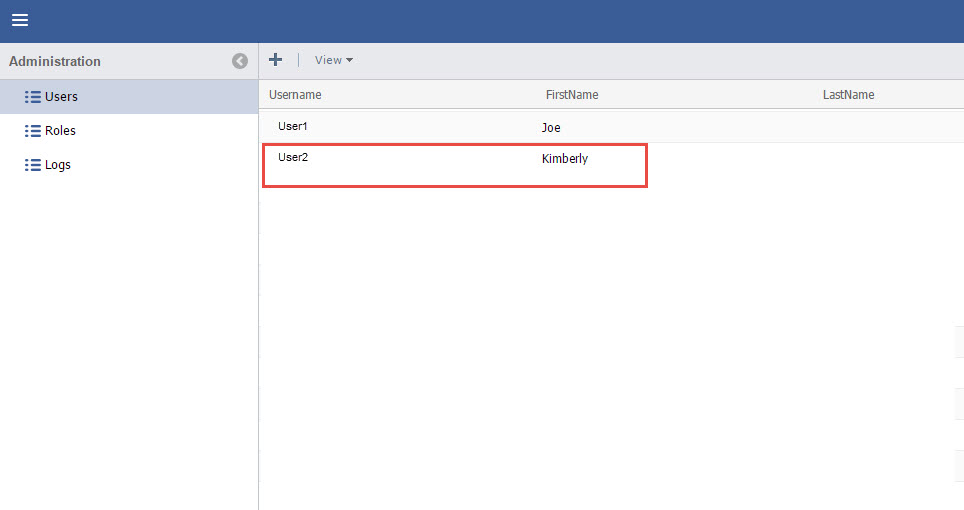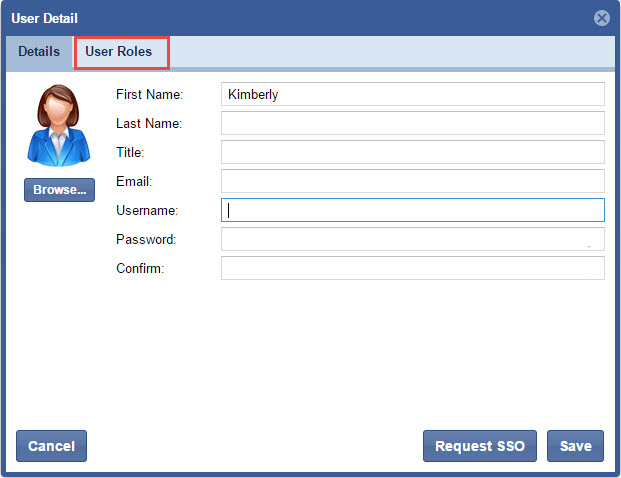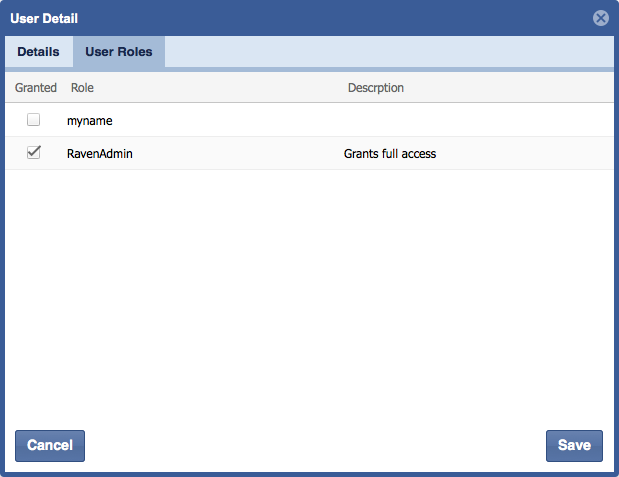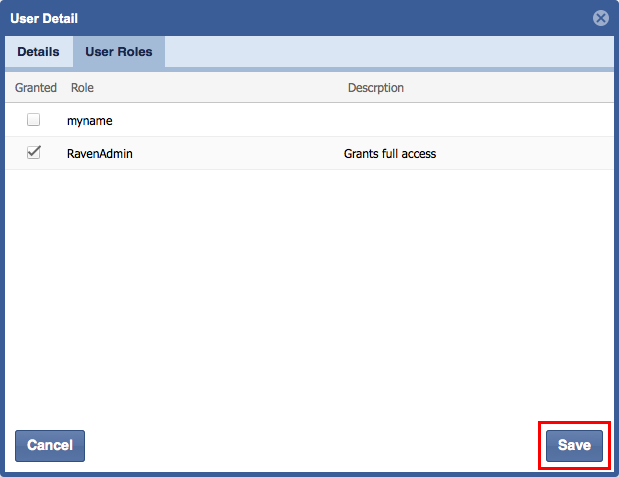Assigning a Role
Step-by-step guide
- Click on the menu icon in the top left header area.
- Click "Administration".
- Click "Users".
- Double click on the user to be granted access roles.
- Click "User Roles".
- Assign one or more Roles to the user by selecting the check box next to the Role.
- Click "Save".