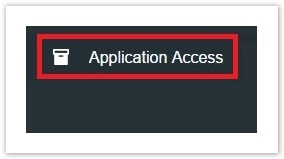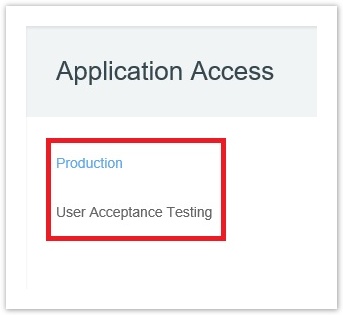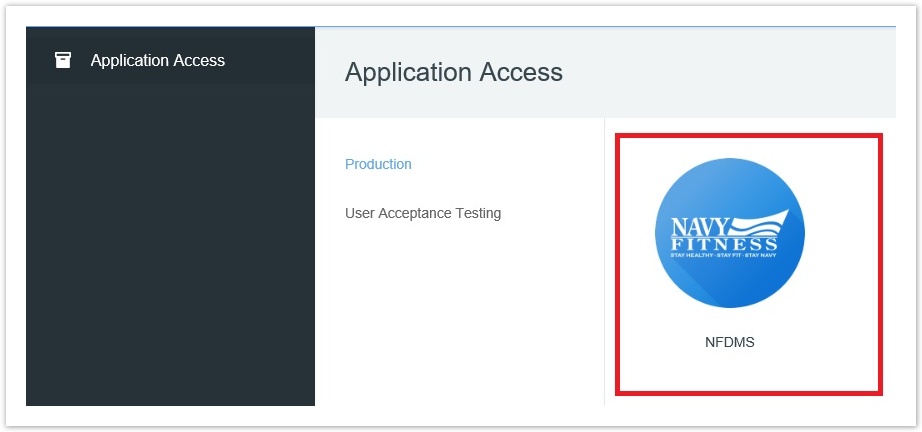1. Navigation Panel
Contains the Navigation Tree for the current Menus. Access various Menus, e.g. Application Access, Users, Groups, Regions & Installations, Tasks, Application Codes.
2. Navigation Panel Selector
The Navigation Panel can be collapsed and expanded by clicking on the arrow.
3. Application Environment Panel
Based on your access there are two different types environments for Applications. Production (Live Site) or UAT (User Acceptance Testing). Clicking on the tabs will update the Content Panel.
4. Content Panel
Displays the content selected in the Navigation Panel.
5. Account Settings
Contains your profile and logout settings. Under Profile, you can update your name and email address, and reset your password.
6. Request Application Access
If the application you wish to access is not available you can request access.