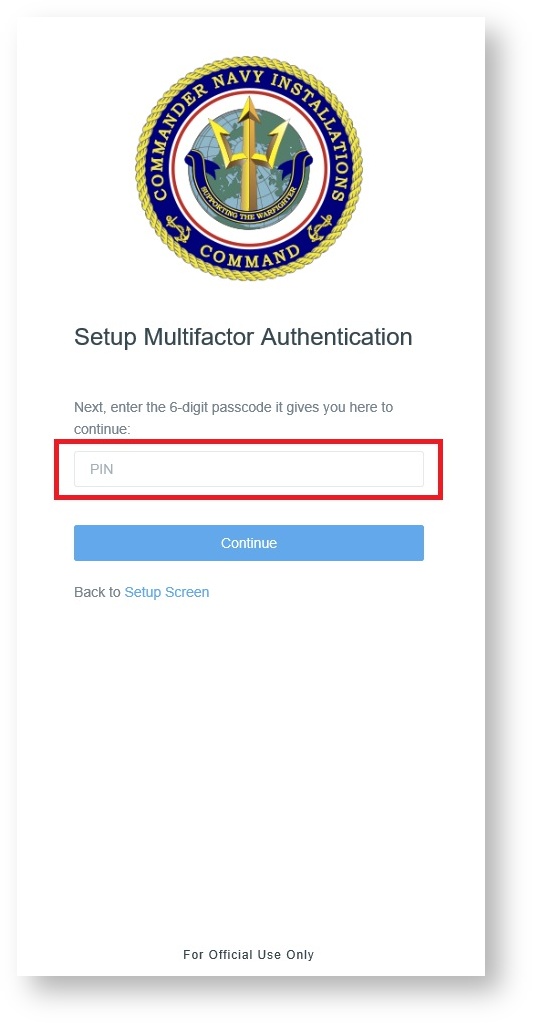| If this is not your initial authenticator setup and you would like to use MFA instead of PIP please call the HelpDesk at 1-877-788-0755 to get your account settings changed. |
Before you begin,
- First, you'll need a mobile phone or tablet.
- Access your mobile app store to download the app Google Authenticator.
Step-by-step guides based on Operating System
Included in this chapter: |
After Google Authenticator is downloaded on your device,
- Go to the Single Sign On webpage https://sso.webcentral.navymwr.org and Accept the User agreement.
- Enter in your email and password and click Sign-in.
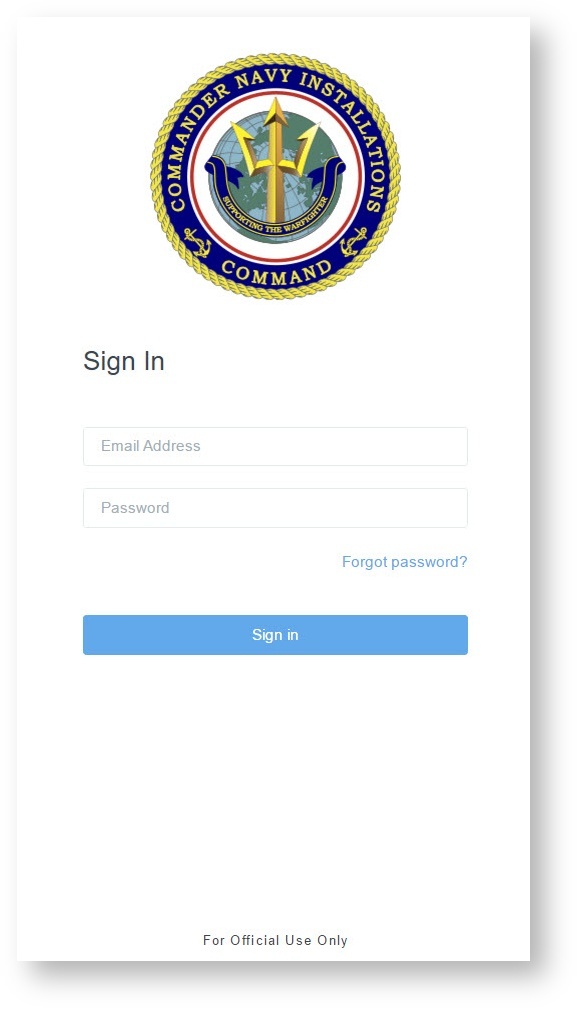
3. At this time open Google Authenticator on your device and scan the QR code OR enter the key that displays on your webpage into your device. Once you see your account stored into Google Authenticator you can click Continue on the webpage.
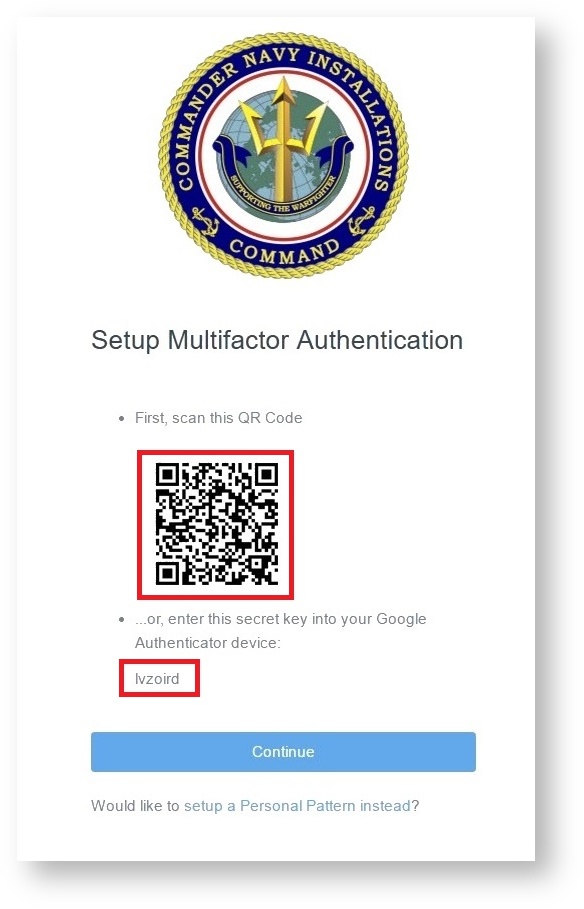
4. Enter the six digit code your device generates into the provided field on your webpage. Click Continue to complete the sign-in process.