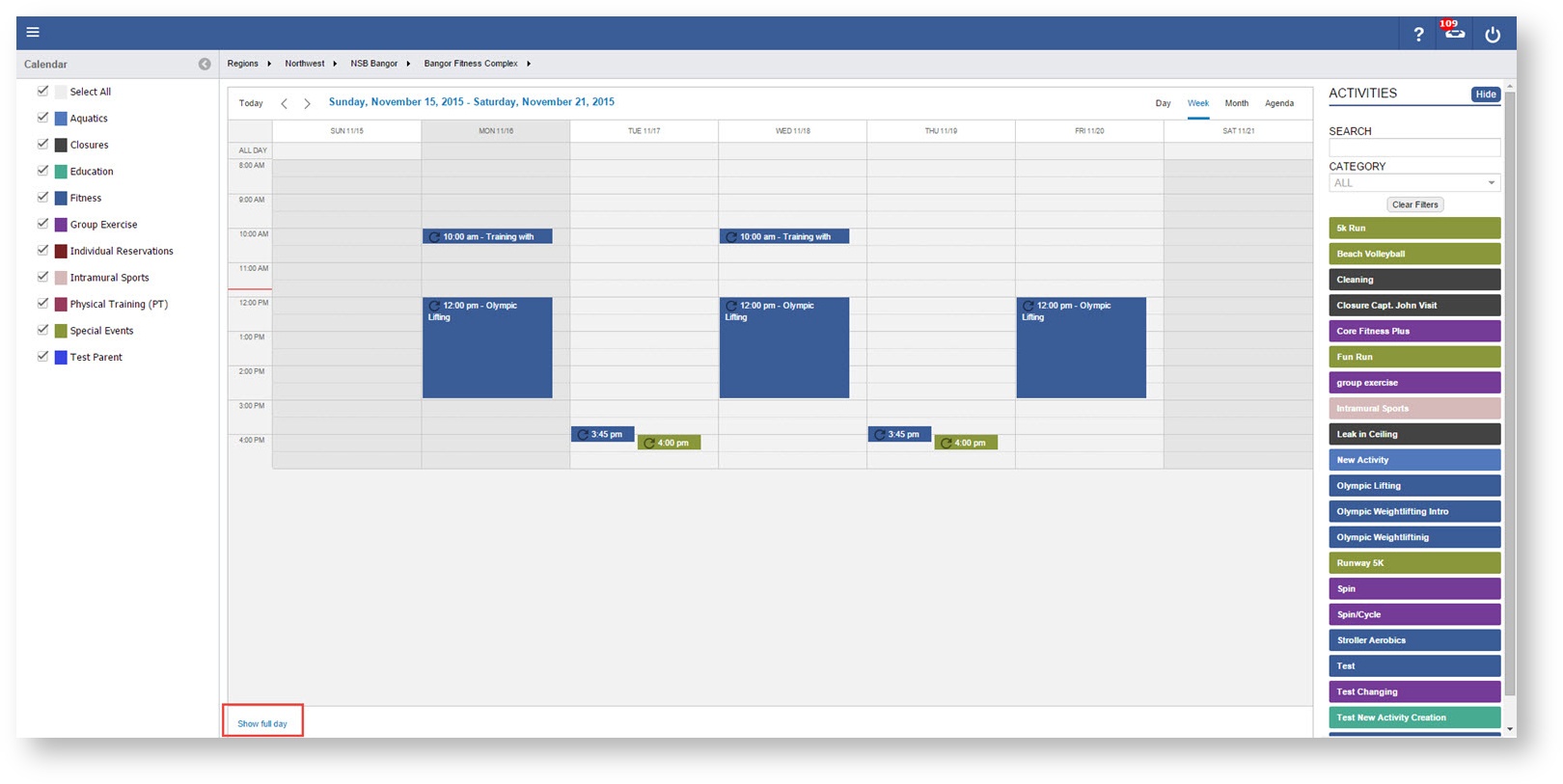Option 1: In Day or Week view, Highlight the Time, Click an Activity and Drop on the Calendar. (This option auto-fills the time based on your "Highlight") OR |
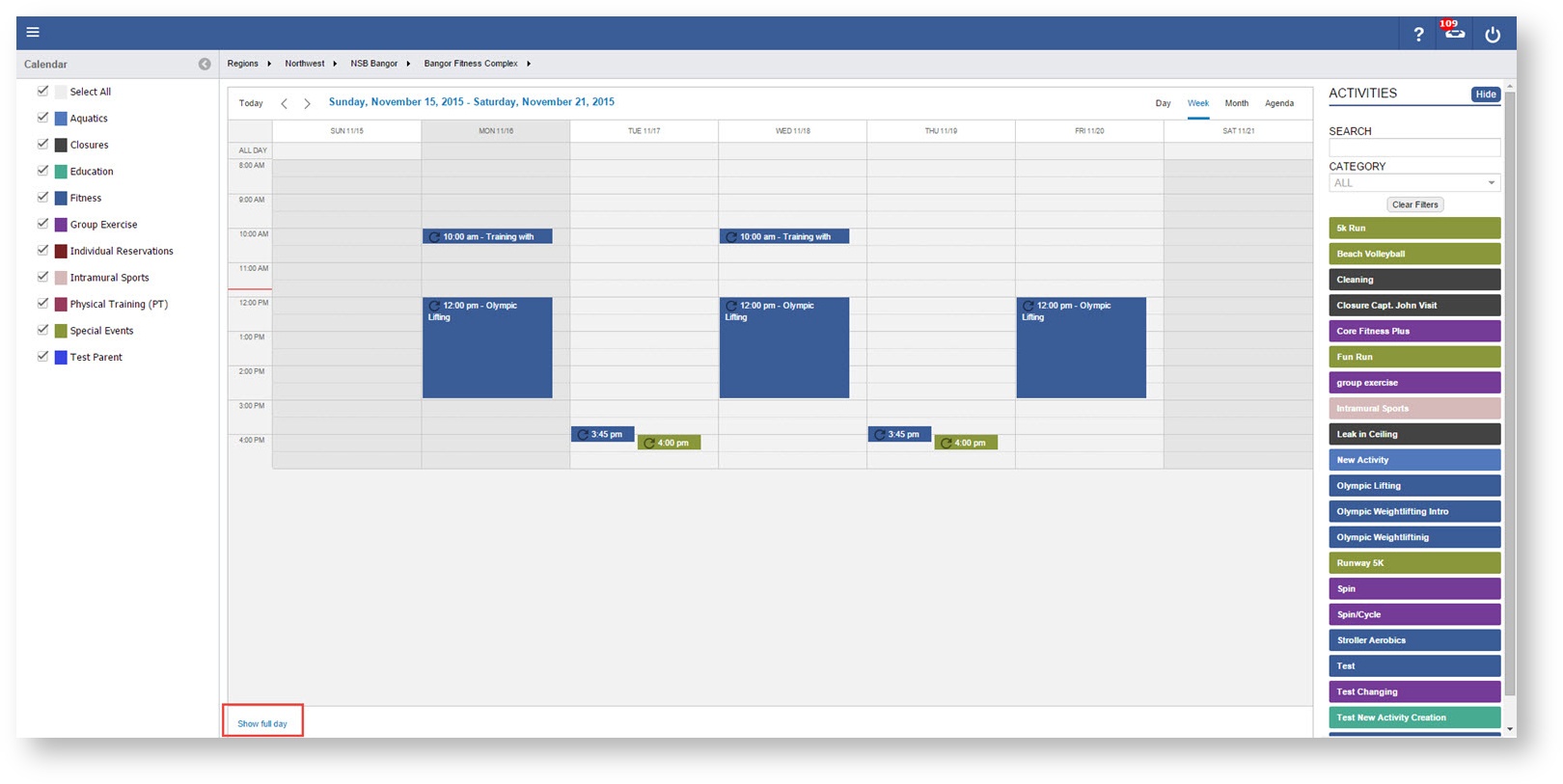
Step-by-step guide
Option 1: In Day or Week view, Highlight the Time, Click an Activity and Drop on the Calendar. (This option auto-fills the time based on your "Highlight") OR |