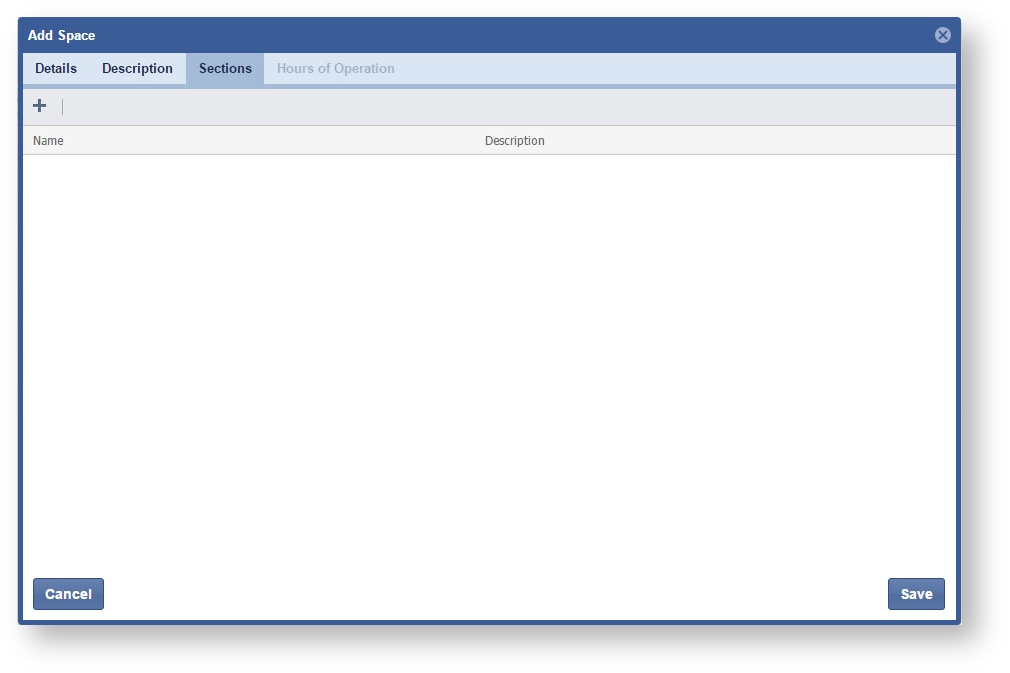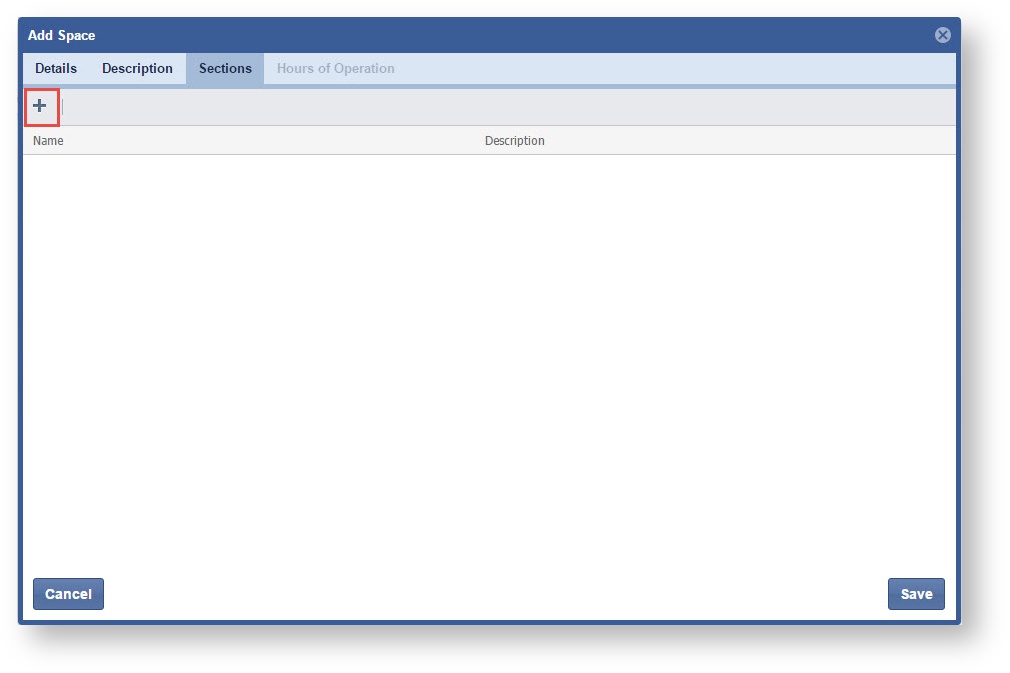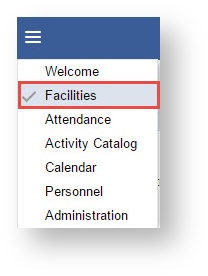
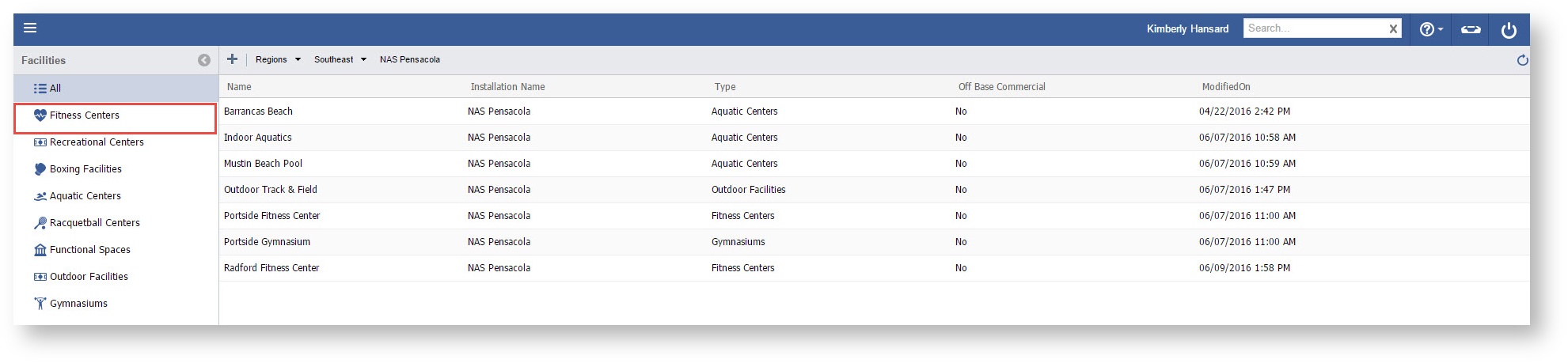
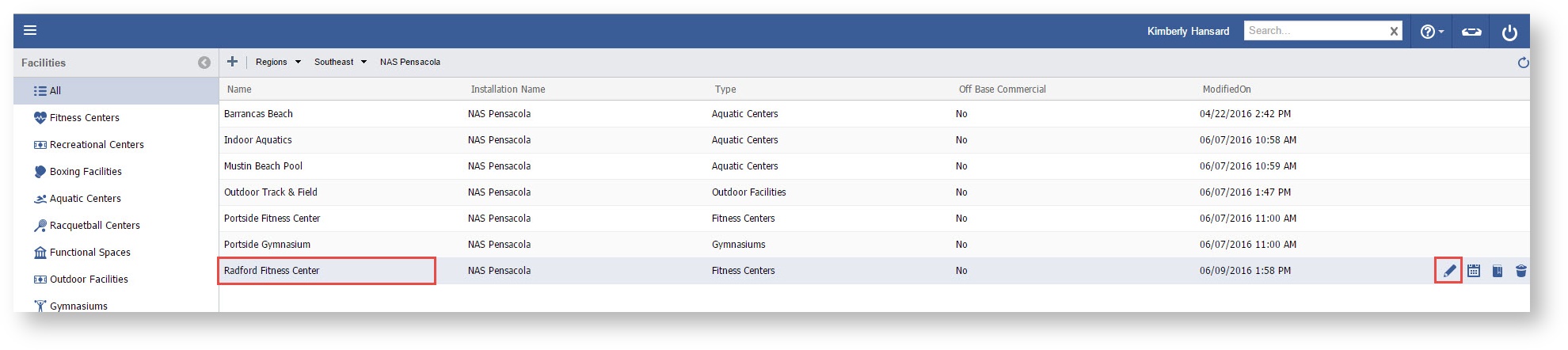
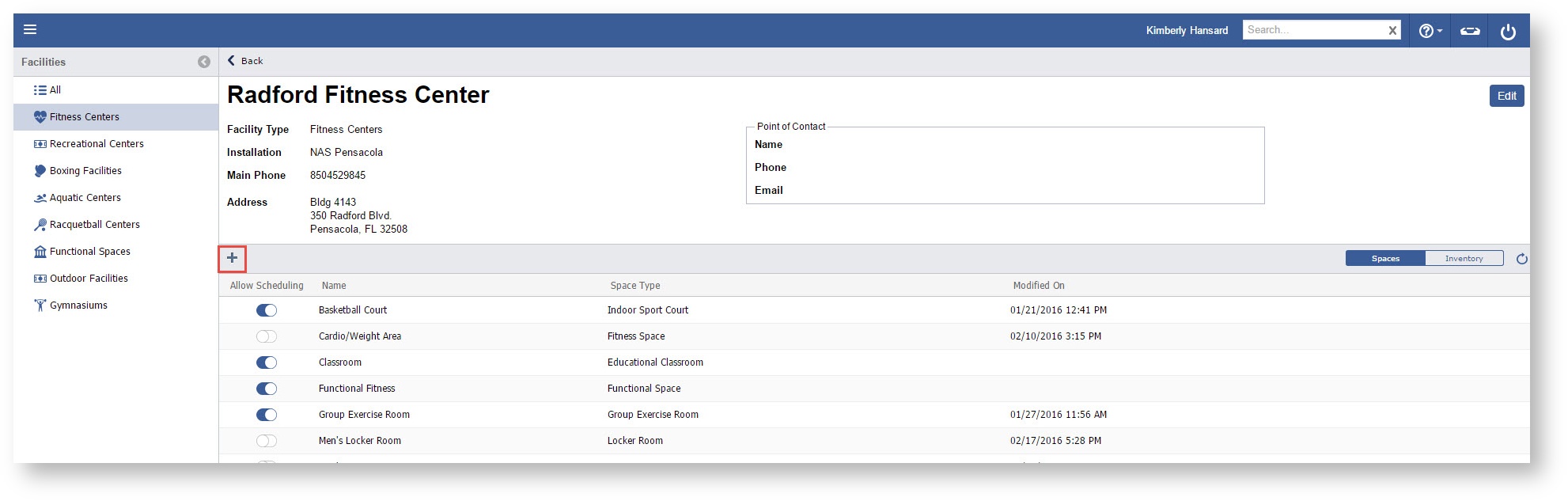
Select a “Type”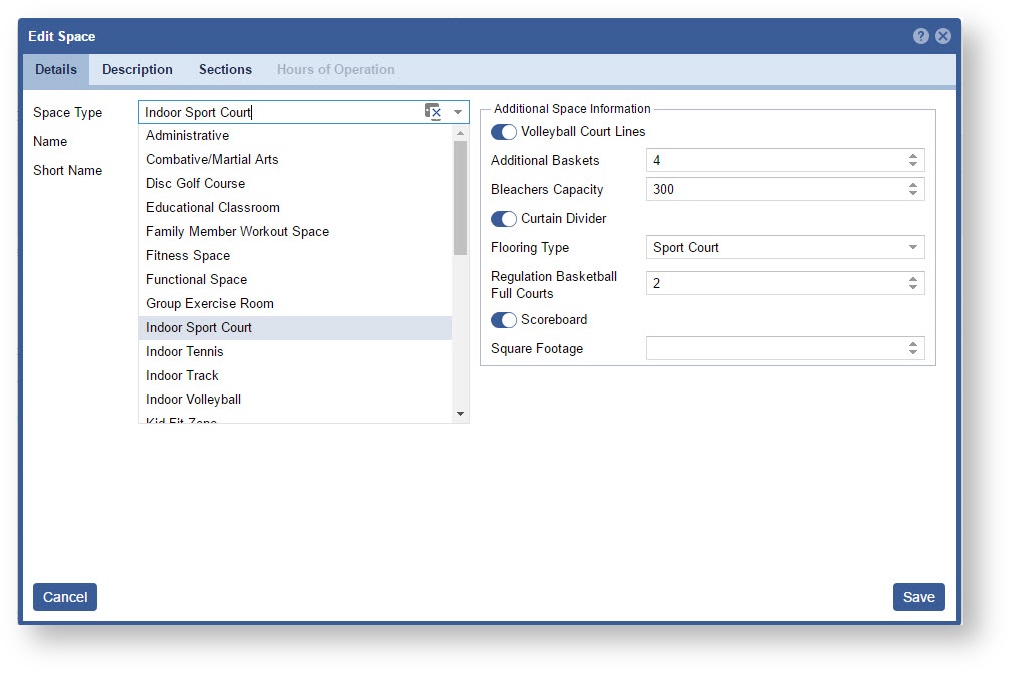
Continue adding details (Title, Short Name, Additional Information)
Depending on the “Type” that you select there may be Additional Space Information needed. This Additional Space Information will vary depending on your selection. |
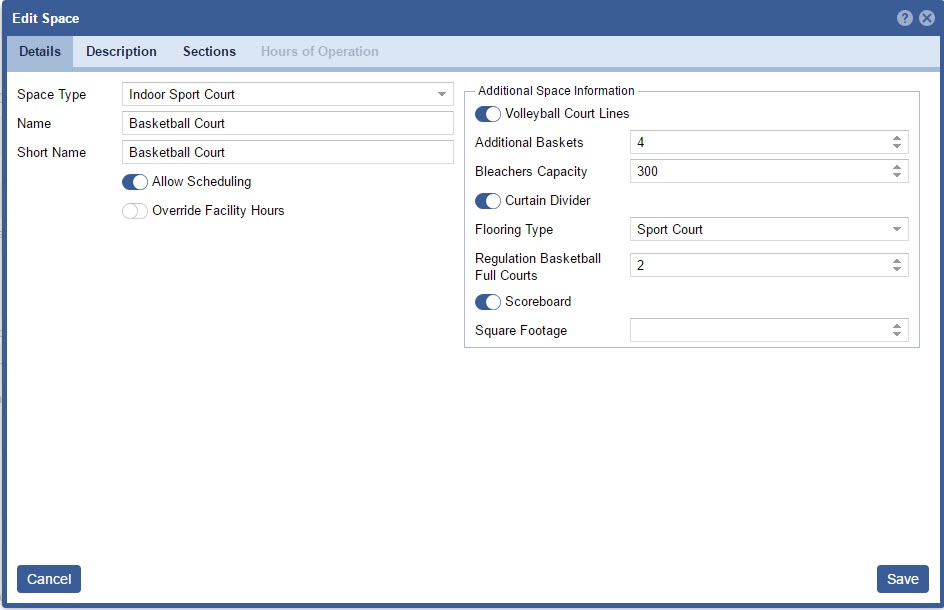
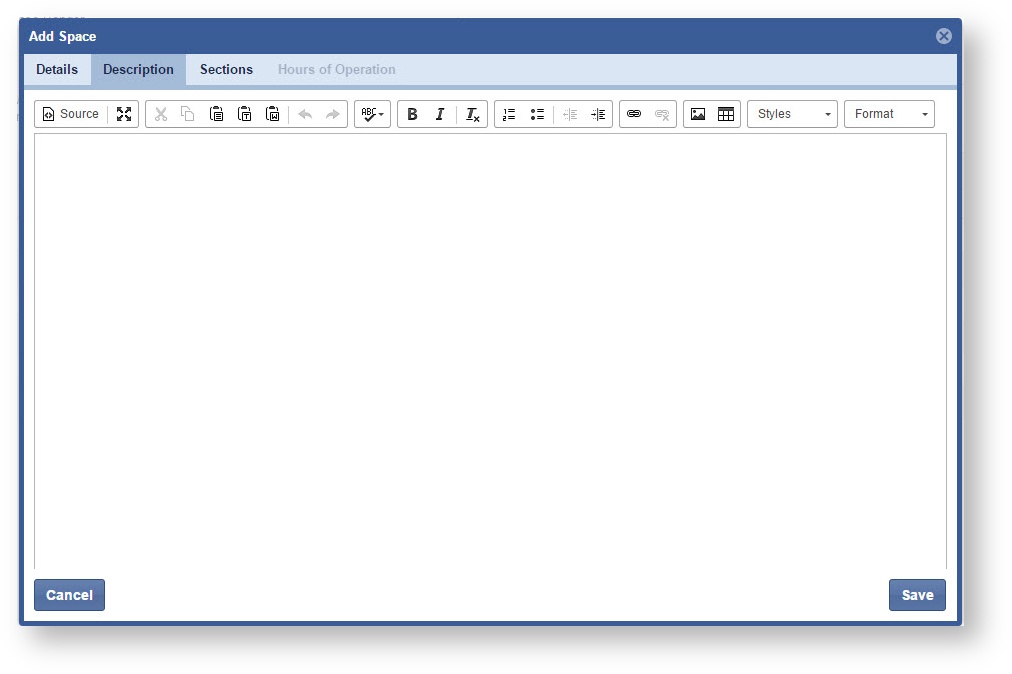
As an example, a Basketball Court can be divided into half courts. Sections would include Upper Court and Lower Court.