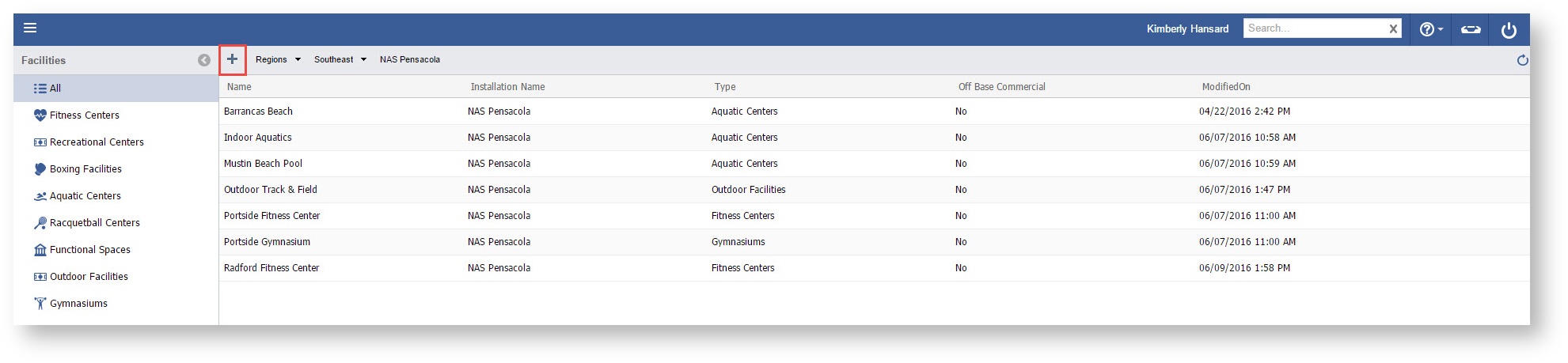Page History
...
- Click on the menu icon in the top left header area.
- Click "Facilities".
- Select the appropriate Facility Type (In this case, “Fitness Centers”).
- Click the "Plus" icon.
- Add the facility details.
Continue adding additional information by clicking on other tabs (Such as, Description, Hours of Operation) - Click "Save".
If this Facility has more than one space (classroom, pool, courts) you will need to add those additional spaces now.
| Note |
|---|
The system will automatically create a space an Off-Site space for the Master Facility record . |