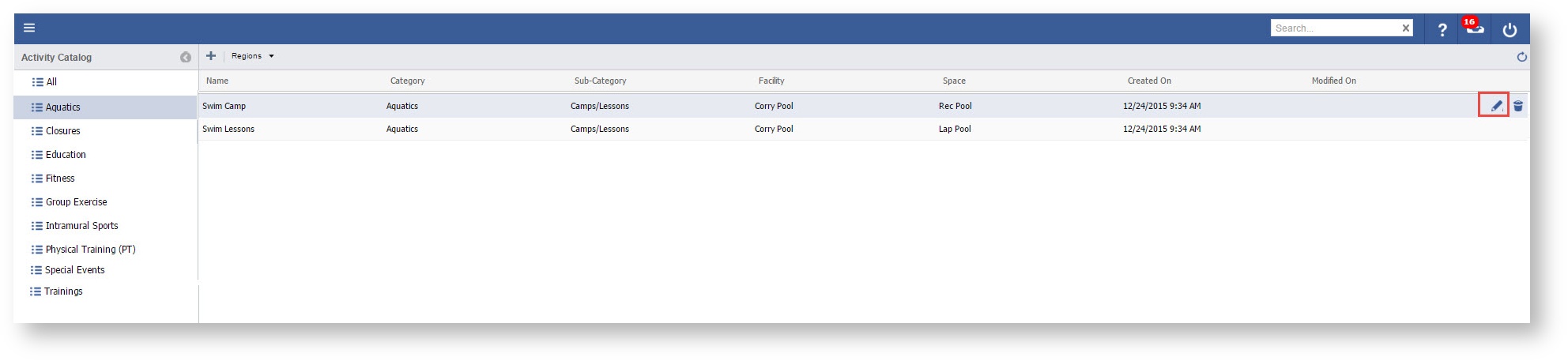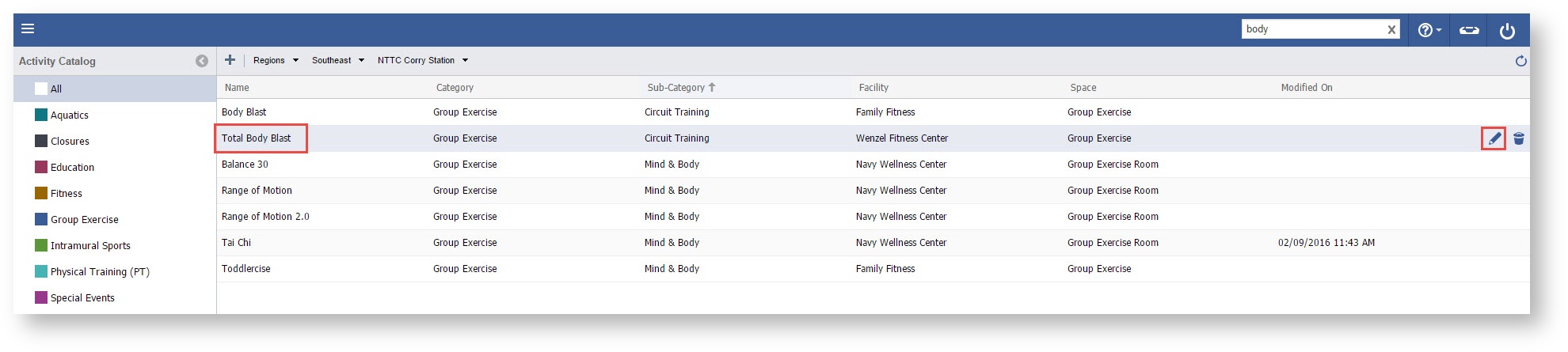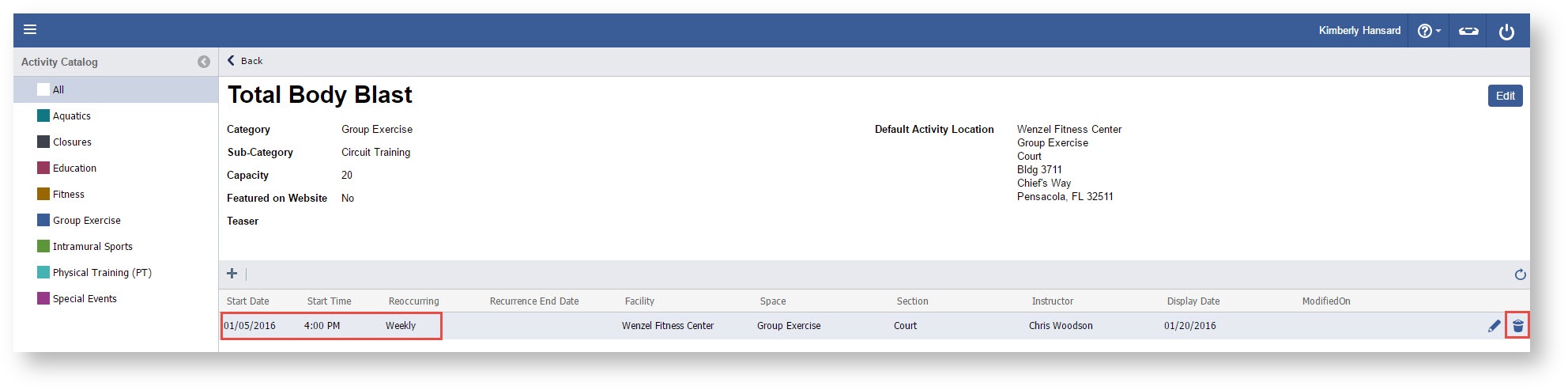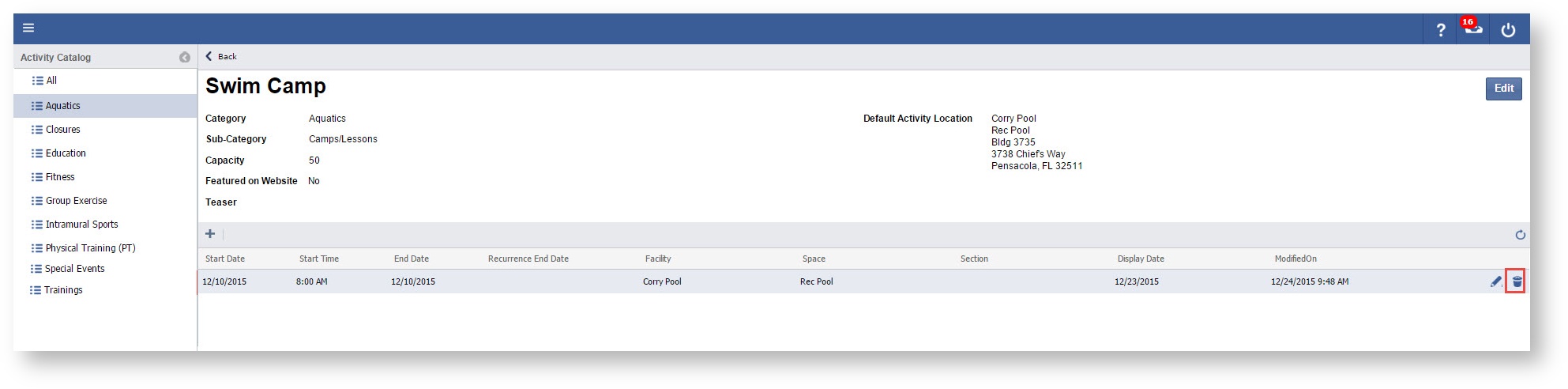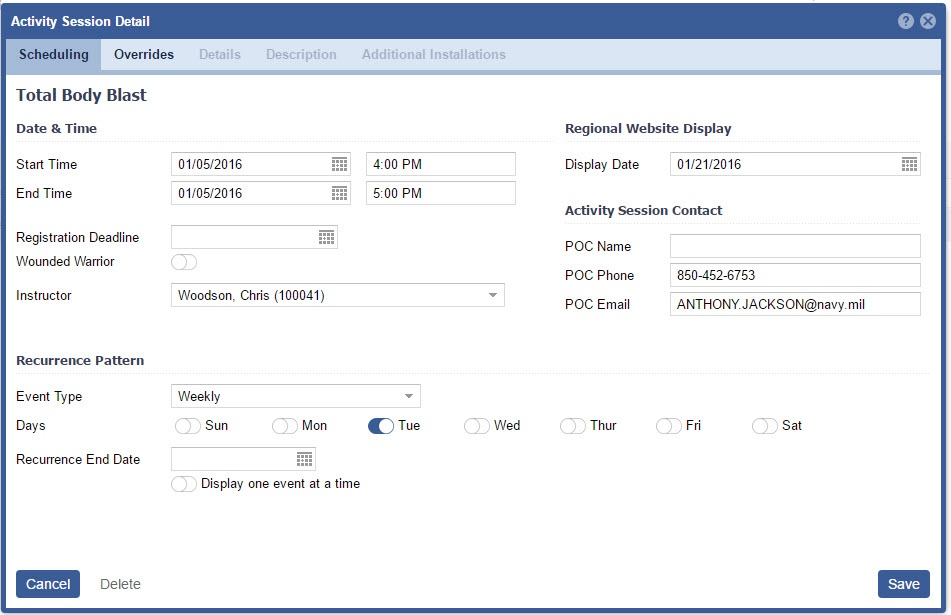Page History
...
- Open the workspace selector by clicking on the three line menu icon in the upper left corner of the system.
- Select Activity Catalog
Select Locate the Activity
Category, on leftDouble Click or Select the Pencil of the Activity in which you wish to Delete a Session
that contains the session you wish to delete. Double click on the Activity or click on the "Pencil" icon.
Double click on the session or click on the "Trashcan" icon you wish to edit.
If you open the session by double clicking, click on the "delete" button.After you click the trashcan icon or hit the Delete button you will be asked to confirm before the deletion occurs.
Highlight and select the "Trashcan" icon or hit the Delete key
Note title Additional Option Deletion can also occur in the record, once you choose to edit.
From this screen "Delete" can be selected.