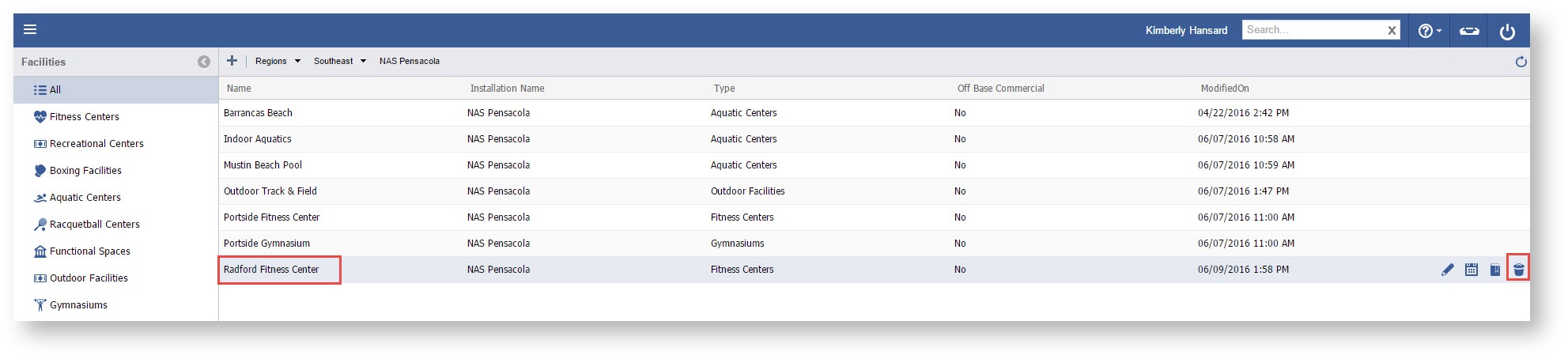Page History
| Logic Type | Outcome |
|---|---|
| Deletion | Only Facilities linked to Activity or Sessions that have occurred (Past) can be deleted. If the system finds a link to an Activity or Session that has "Future" dates the deletion will not be allowed. |
Step-by-step guide
- Click on the menu icon in the top left header area.
- Click "Facilities".
- Select the appropriate Facility Type (In this case, “Fitness Centers”).
- “Highlight” the Facility
- Click the "Trashcan" icon OR Hit the "Delete" button on keyboard.
Note: For Mac users- Hold down "Function" and "Delete". - Click "Yes" to delete.