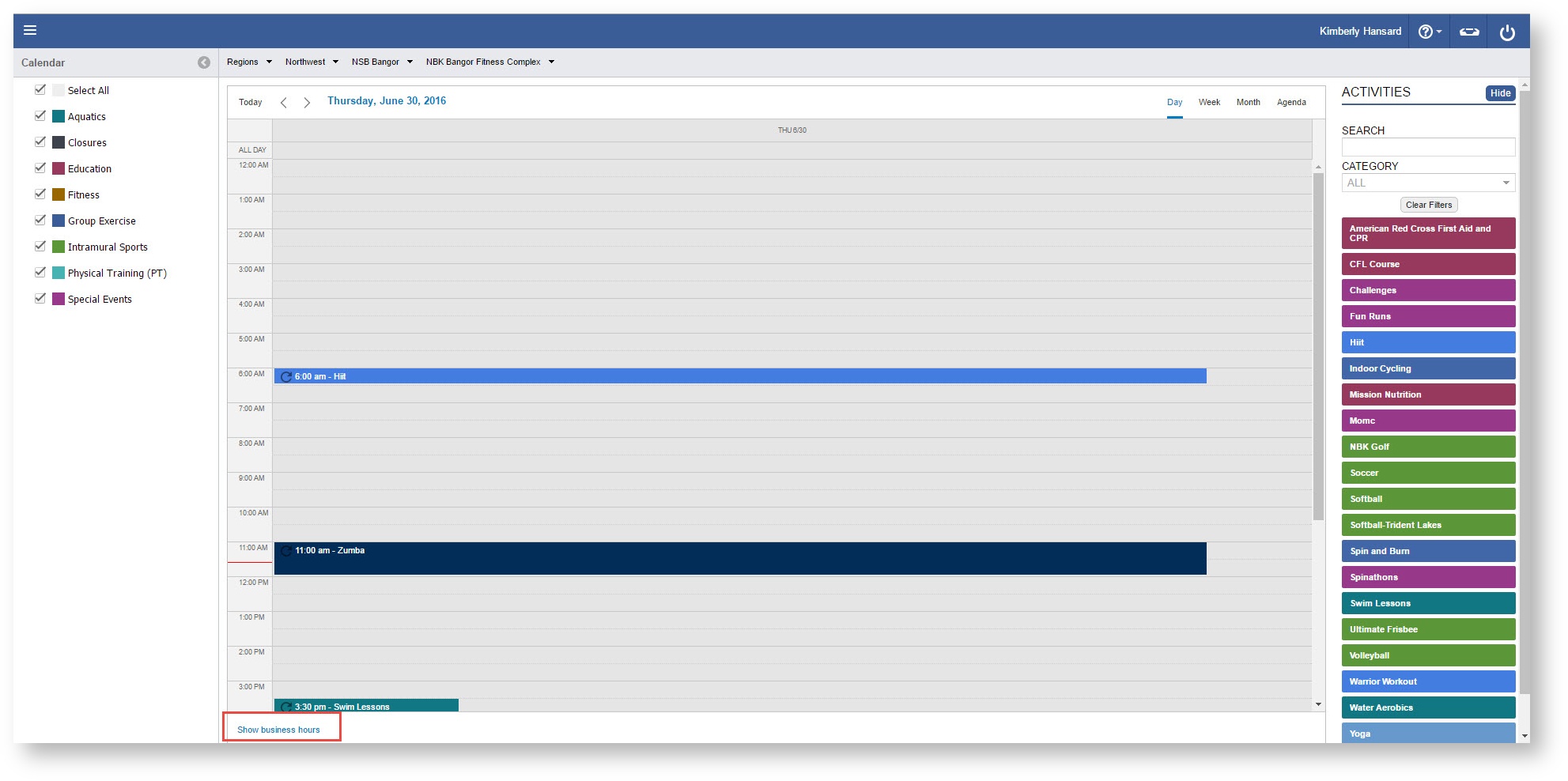Page History
The Day view displays all Activities for the day selected, based on the selected day. Adding or removing Filters and the Breadcrumbs you have chosen.
Breadcrumbs will update the view appropriately.
To advance or regress the display month click the below the breadcrumbs.
| Note |
|---|
Limit the display to Business hours or Show the full day by clicking on the link in the bottom left |