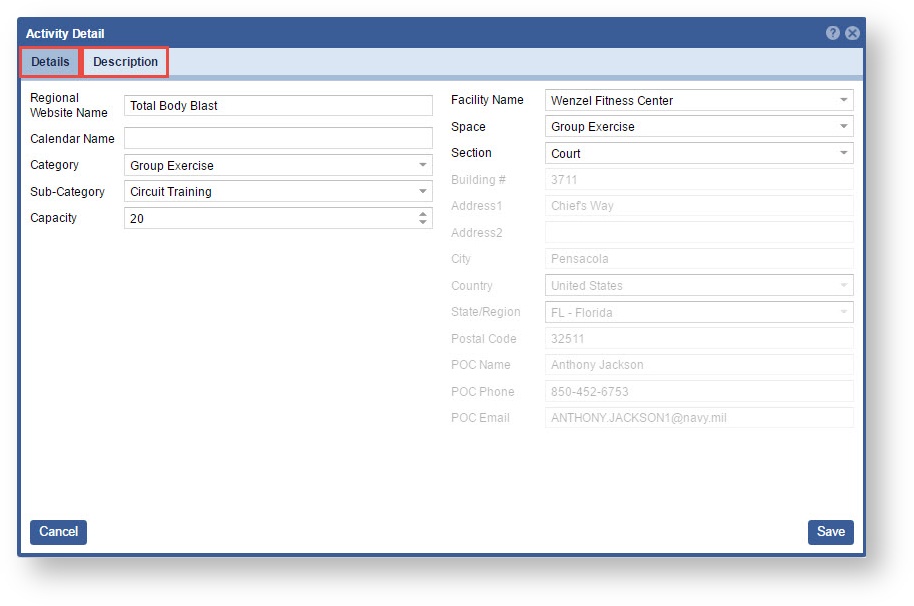Page History
Step-by-step guide
...
to edit an Activity in the Activity Catalog
- Open the workspace selector by clicking on the three line menu icon in the upper left corner of the system.
- Select Activity Catalog
- Double click on the Activity or click on
- Highlight the record you wish to Edit.
- Select the "Pencil" icon on the right OR Double Click the record.
- Edit as needed
Select a Page for more detail
| Content by Label | ||||||
|---|---|---|---|---|---|---|
|
...
- you wish to edit.
Edit the Activity Detail tabs as needed. Once complete click on the "Save" button to finish.
Info title Tab Information Select a page for more detailed information on the Activity Detail tabs.