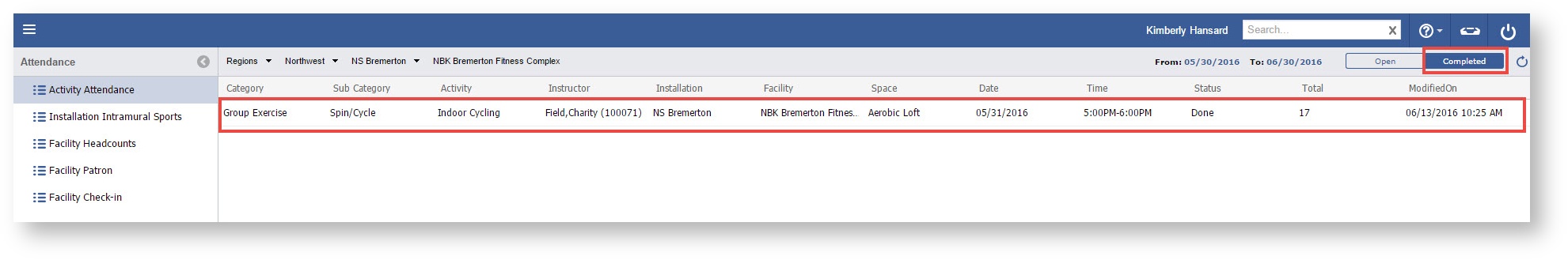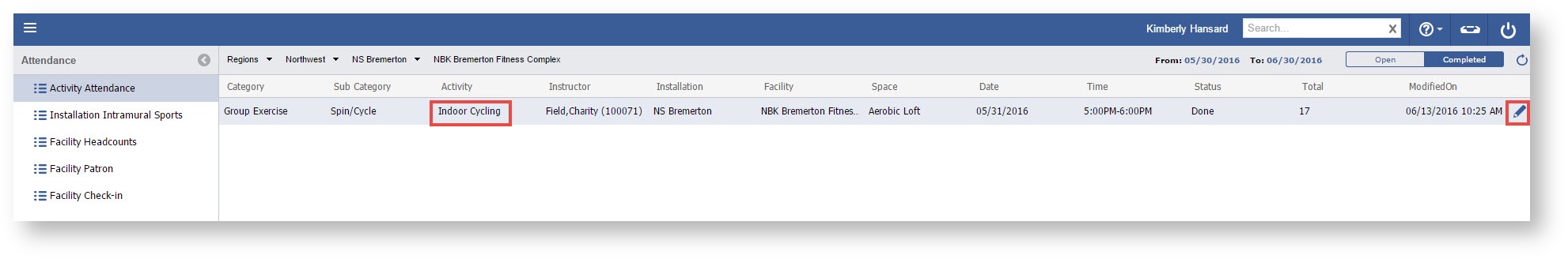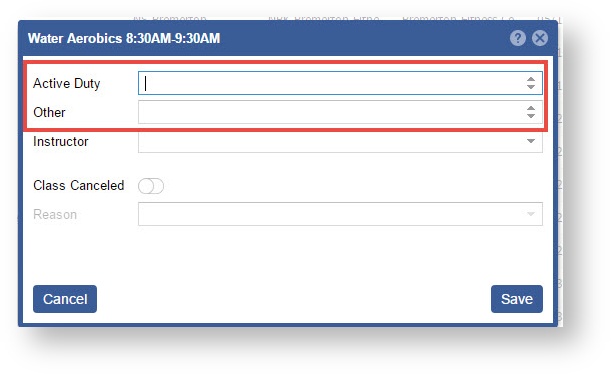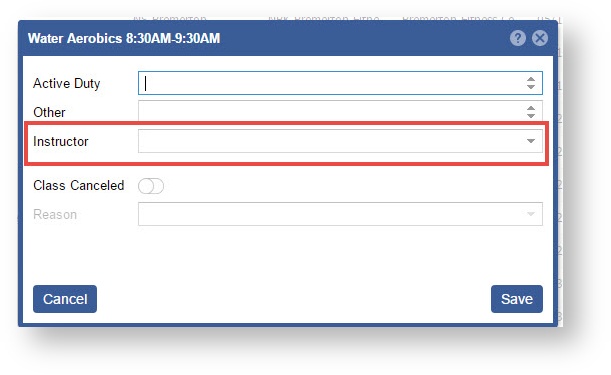Page History
| Infowarning | ||||
|---|---|---|---|---|
| Once an Activity Session has a "Status" of "Done
| |||
The Activity Attendance page will ONLY display those Activities that are linked to an Activity Category with the Attendance Type marked Scheduled. |
Once a completed Activity session attendance has been saved the record will move from
...
the Open
...
to Completed
...
tab.
...
Step-by-step guide
...
to modify a
...
completed record.
- Select the Menu
- Select Attendance from the drop down
. - Click "on the Completed "tab.
Highlight - the record you wish to modify and Click Double click on the Activity or click on the "Pencil" OR Double Click
Update the Status
Note title Completed The record will not move from "Open" to "Completed" until the Status is set to "Done".
- icon you wish to enter in attendance.
- Update the Active Duty and Other values if needed.
- Update Change the Instructor if needed. This field will default to the linked instructor at the time of occurrenceinstructor linked on the session occurrence.
- Set "Active Duty" and "Other" totals.
- Toggle "ON", "Class Canceled" if there is no data to report and Select a "Reason".
- If the class was cancelled then mark the toggle "ON" and select a reason.
Otherwise, click the "Save" button when complete.
Click "Save"