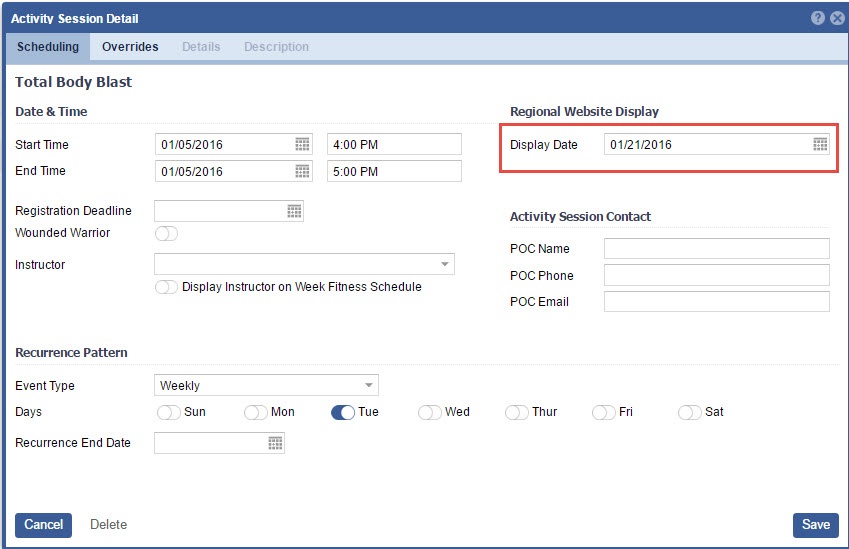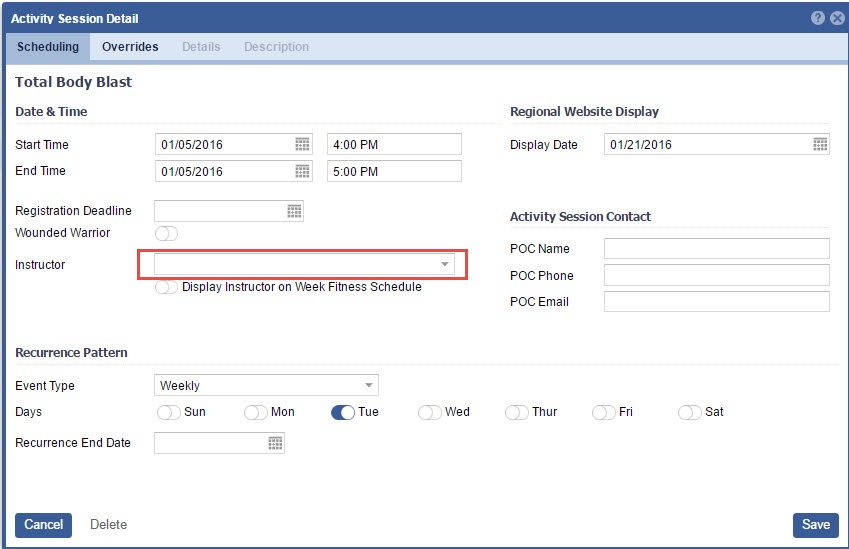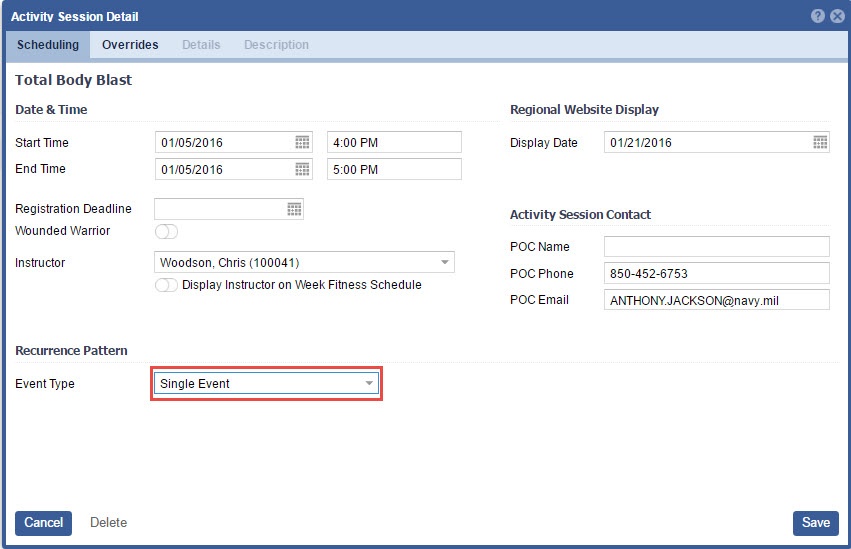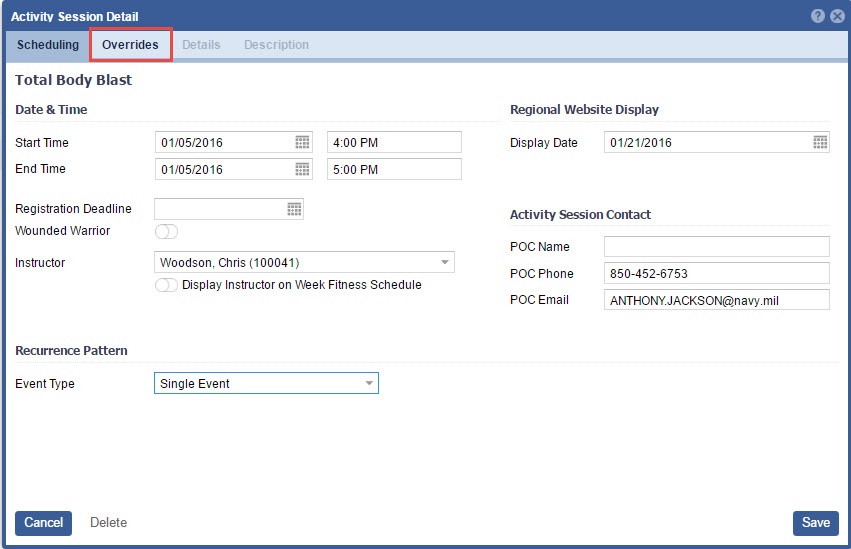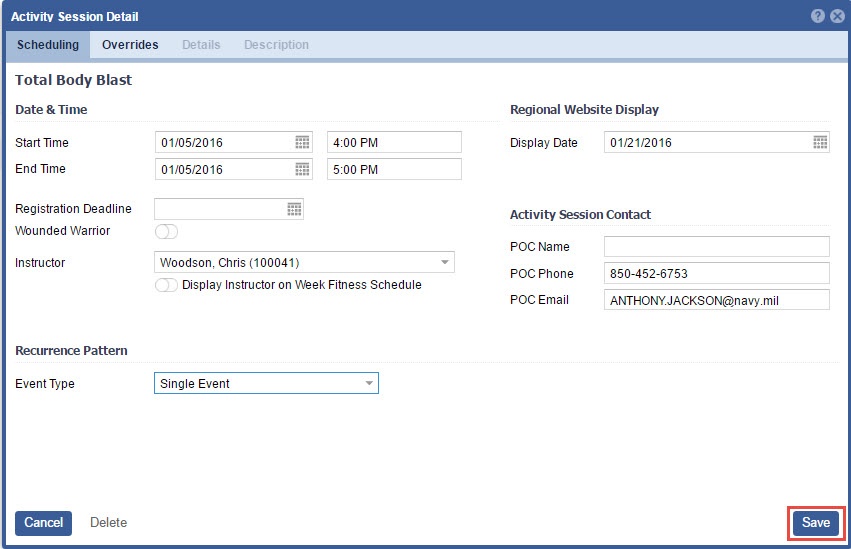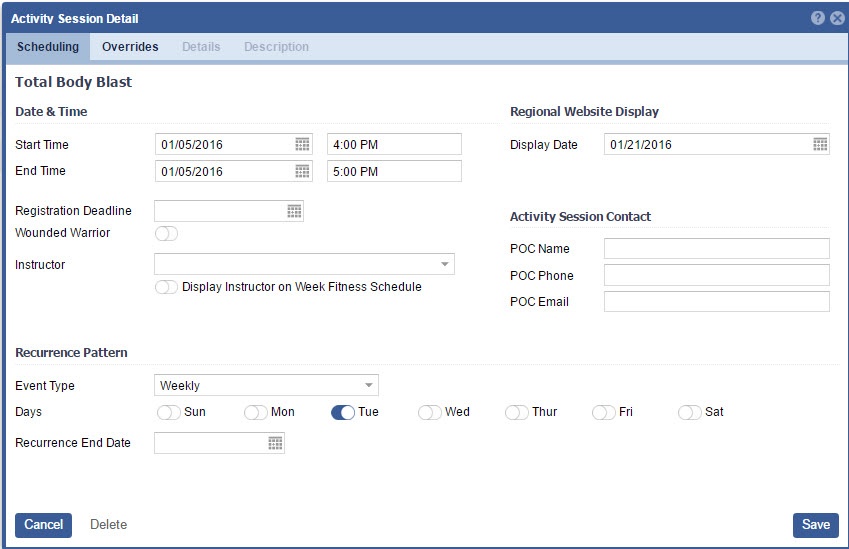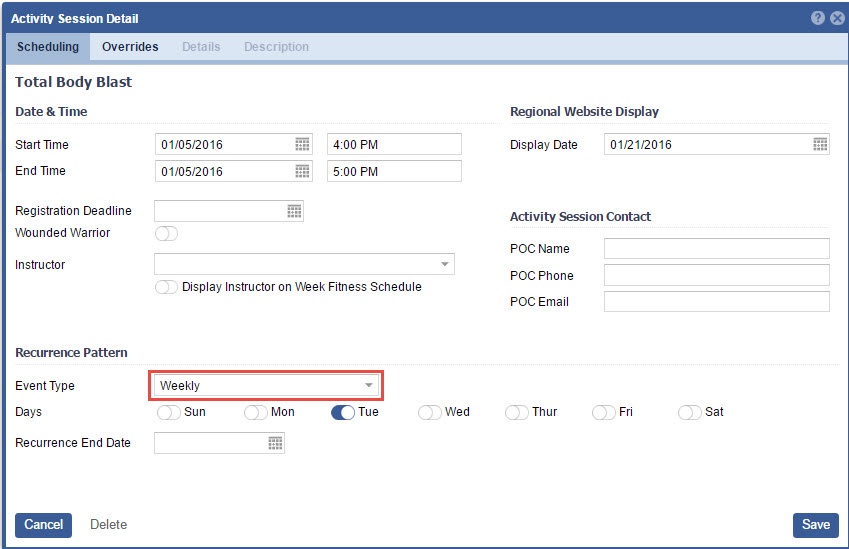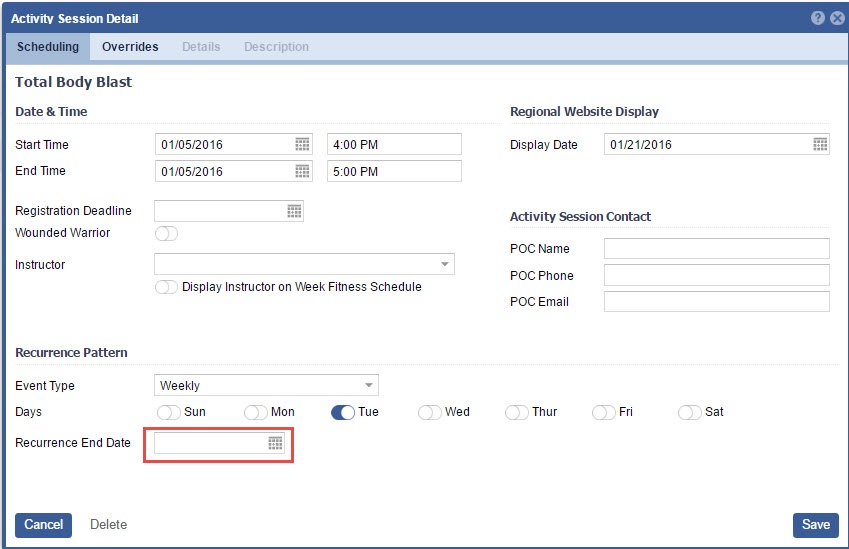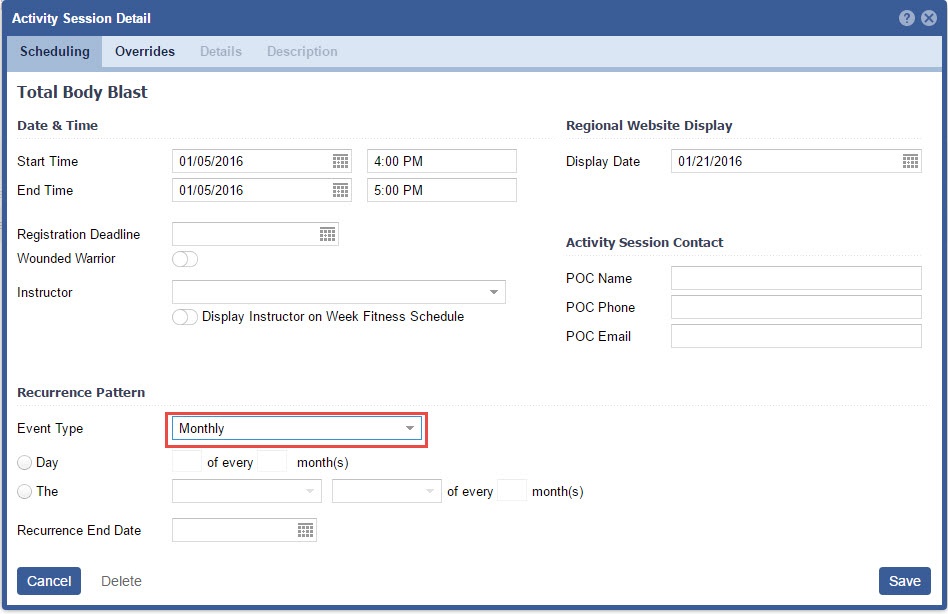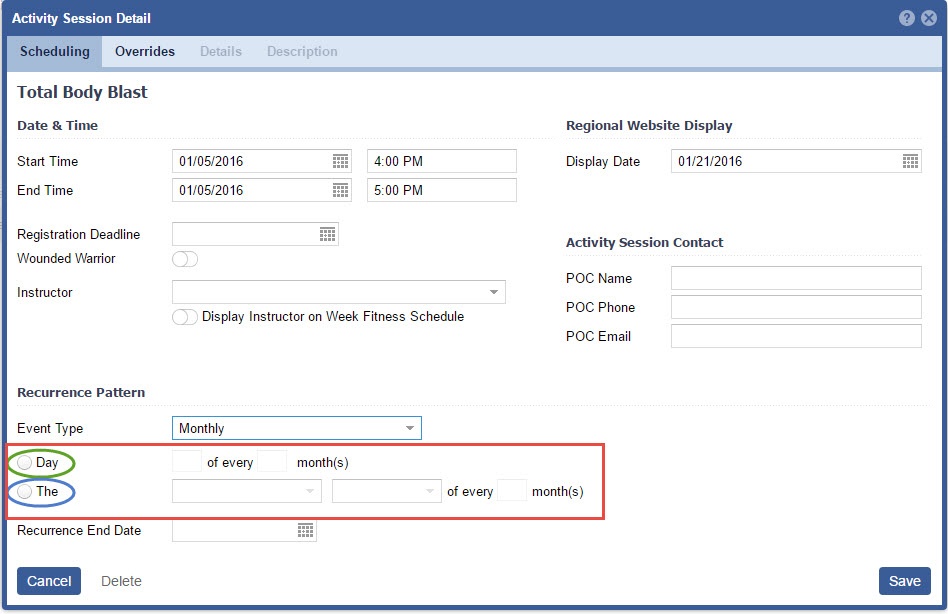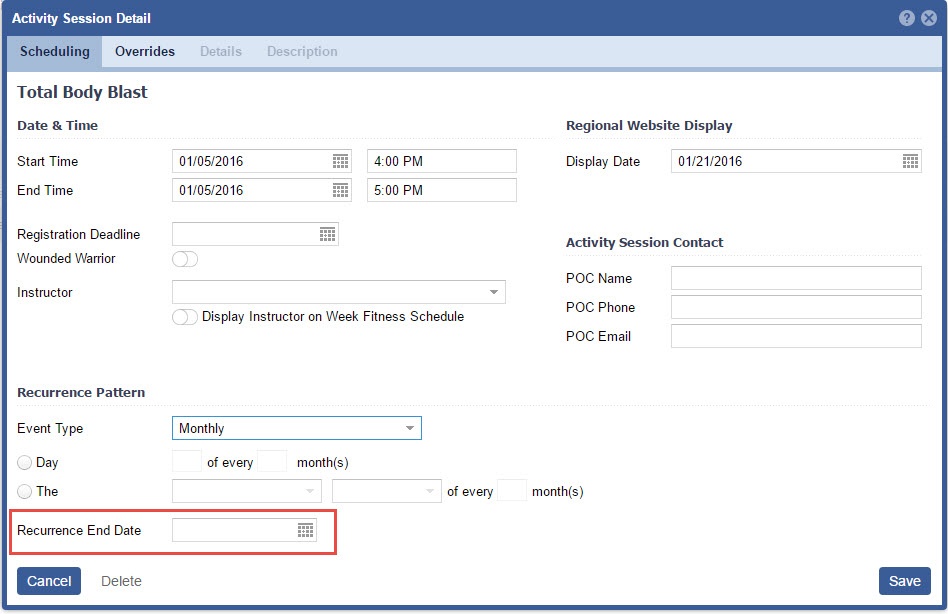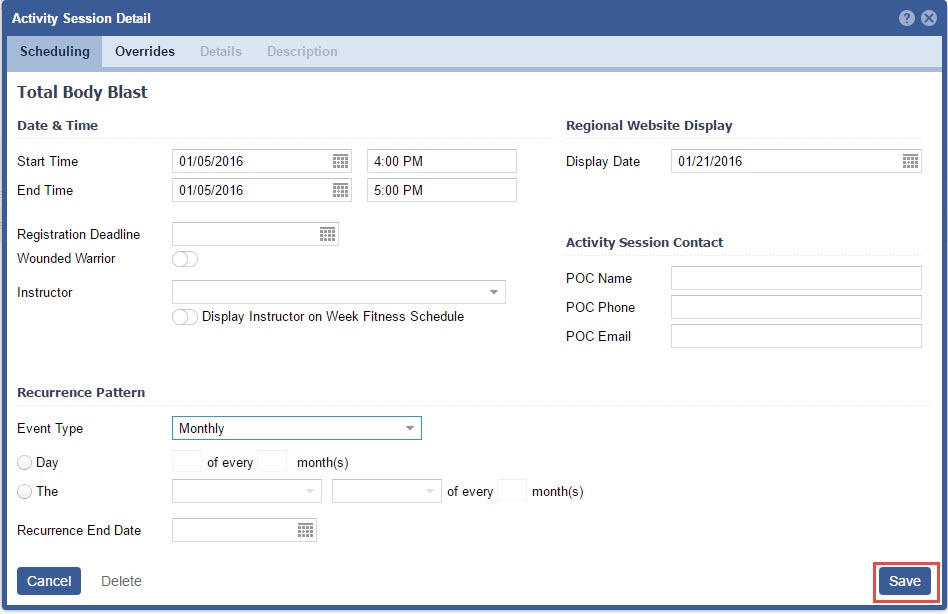Page History
...
1. Open the workspace selector by clicking on the three line menu icon in the upper left corner of the system.
2. Select Activity Catalog
3. Create a new Activity or locate an existing Activity where the session needs to be added.
...
6. Enter Display Date, the Date in which you want this activity to appear on the Calendar.
7. Enter the Point of Contact for this Activity occurrence.
| Note |
|---|
Some Activity Categories will require the completion of the Point of Contact. If required, the system will send an email and/or text to the provided POC, when a reservation is completed. |
8. Set the Registration Deadline
9. Select an instructor.
| Note |
|---|
|
...
|
...
Recurrence Pattern
| Info |
|---|
Single Day - Event occurs as a Single, One Day event Weekly Event- Event occurrences Weekly on set days of the week. e.g. Tadpole swim takes place every Mon and Wed at 0900 AM. Monthly Event- This event can take place on the First, Second, Third, Fourth or Last day of the month. It can also occur on a set day of the month, like the 20th, of "X" months. "X" being the chosen occurrence. e.g. An activity will occur on the 20th of every "2" months (every other month). |
...
- Set Event Type to Single Event
2. Select Overrides, if appropriate.
3. Click "Save"
Weekly Event
| Anchor | ||||
|---|---|---|---|---|
|
| Note |
|---|
Please note that under Date & Time the Start and End Time share the same date. This information is just for the first occurrence. You will set the reoccurrence End date in the "Reoccurrence End Date" field. |
- Set Event Type to Weekly
- Select the Days in which this Event will reoccur.
Set the
ReoccurrenceRecurrence End Date, this is the last date the Event will occur.
- Choose to turn ON the "Display one event at a time" if you only wish to show One Event at a time on the Calendar. Typically, this will default OFF.
...
Note This field will be required, if "Generate receipt" is toggled ON, in Activity Categories.
Click "Save"
| Anchor | ||||
|---|---|---|---|---|
|
...
| Info |
|---|
On Month View: |
| Note |
|---|
Please note that under Date & Time the Start and End Time share the same date. This information is just for the first occurrence. You will set the reoccurrence End date in the "Reoccurrence End Date" field. |
- Select Event Type Monthly
- Select the appropriate Pattern
| Note |
|---|
When using Monthly Occurrences you have two options.
|
3. Set the Reoccurrence Recurrence End Date
...
| Note |
|---|
This field will be required, if "Generate receipt" is toggled ON, in Activity Categories. |
54. Click "Save"