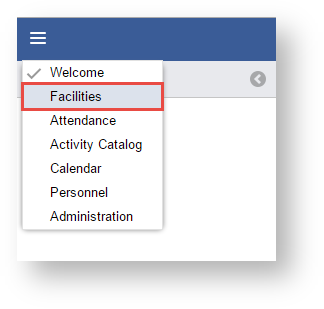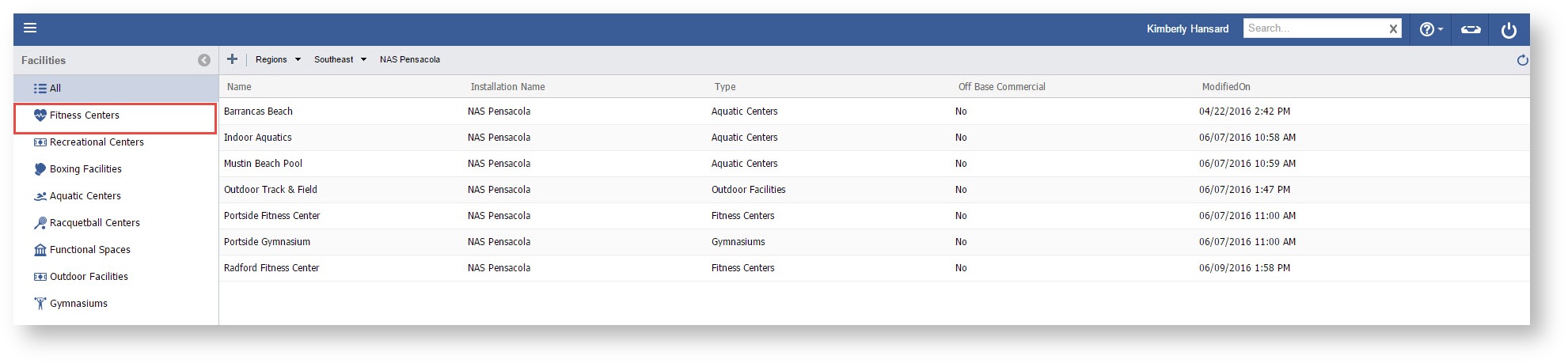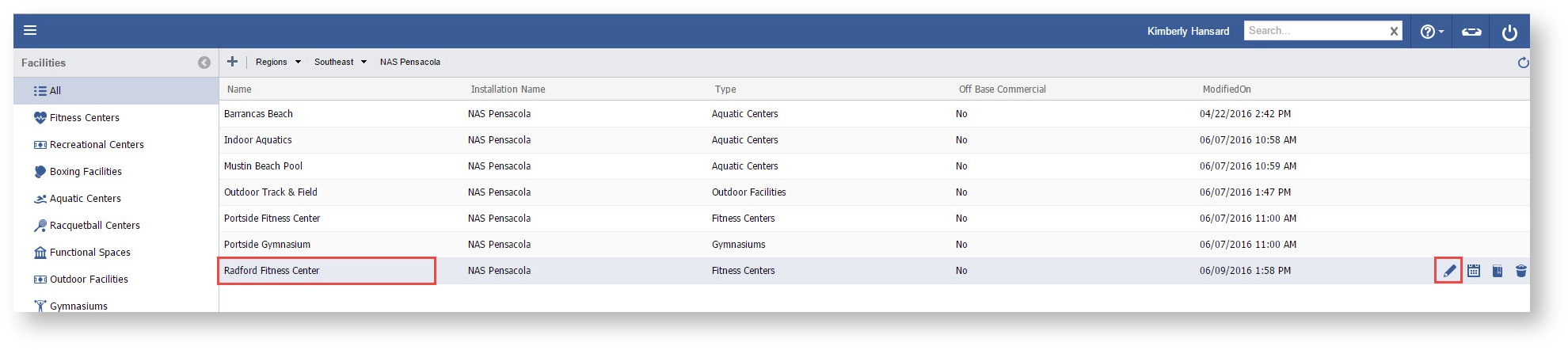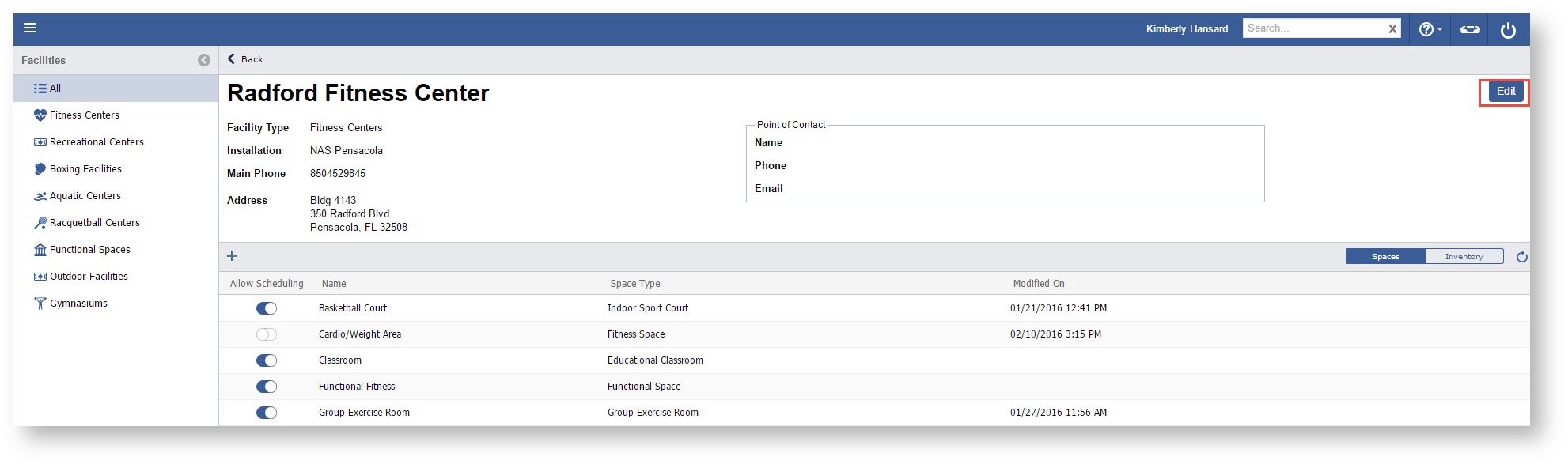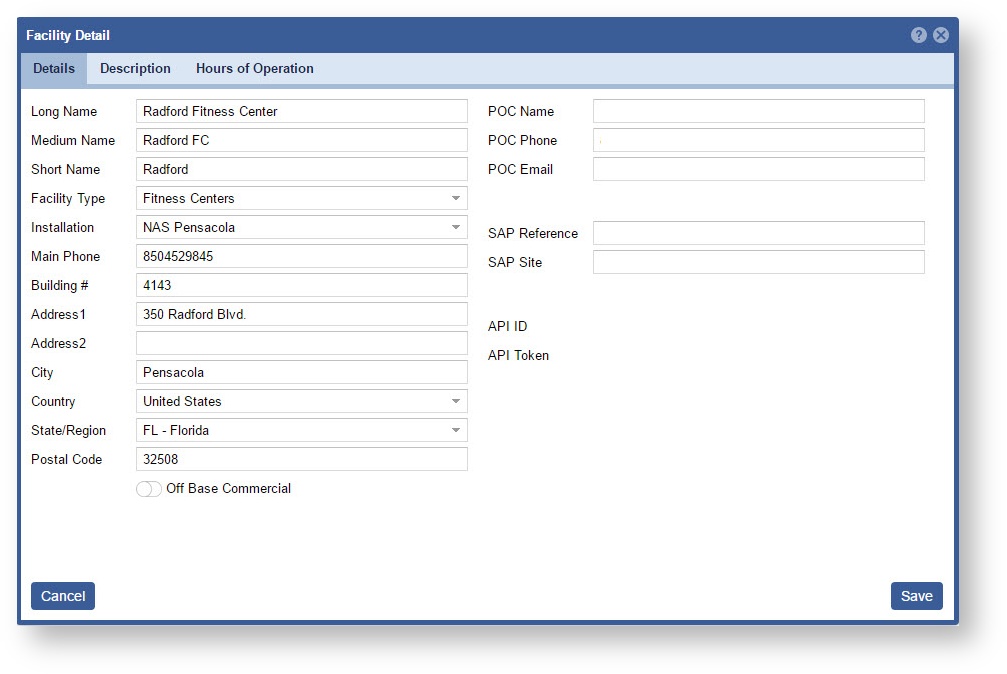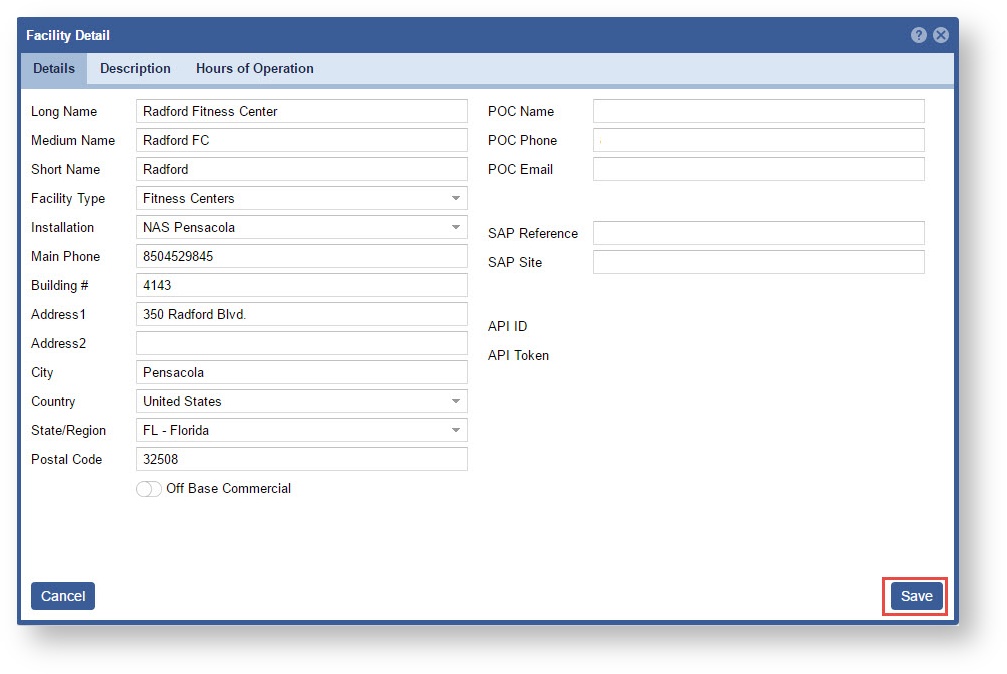Page History
Step-by-step guide
- Click on the menu icon in the top left header area.
- Click "Facilities".
- Select the appropriate Facility Type (In this case, “Fitness Centers”).
- “Double Click” or select the "pencil" on the Facility record needing an update.
- Select “Edit”, in top right.
- Edit the information needed
- Click “Save”