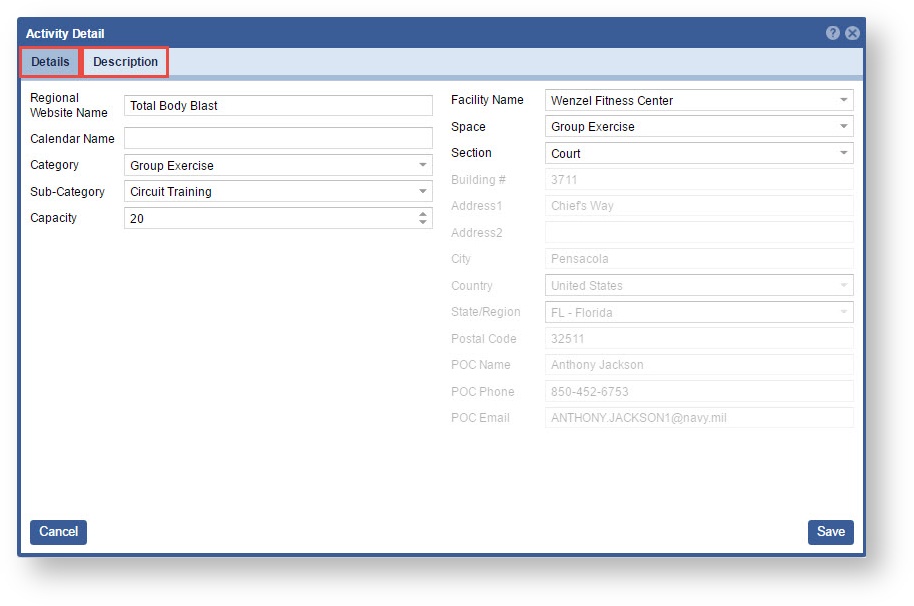Page History
...
- Open the workspace selector by clicking on the three line menu icon in the upper left corner of the system.
- Select Activity Catalog
- Double click on the Activity or click on the "Pencil" icon you wish to edit.
Edit the Activity Detail tabs as needed. Once complete click on the "Save" button to finish.
Info title Tab Information Select a page for more detailed information on the Activity Detail tabs.
Activity Description TabActivity Additional Installations Tab