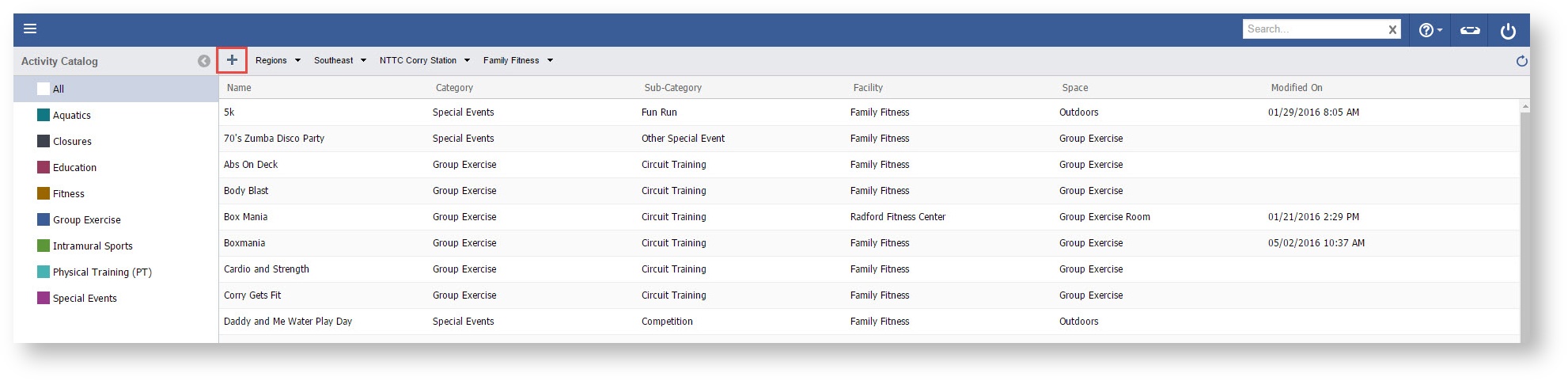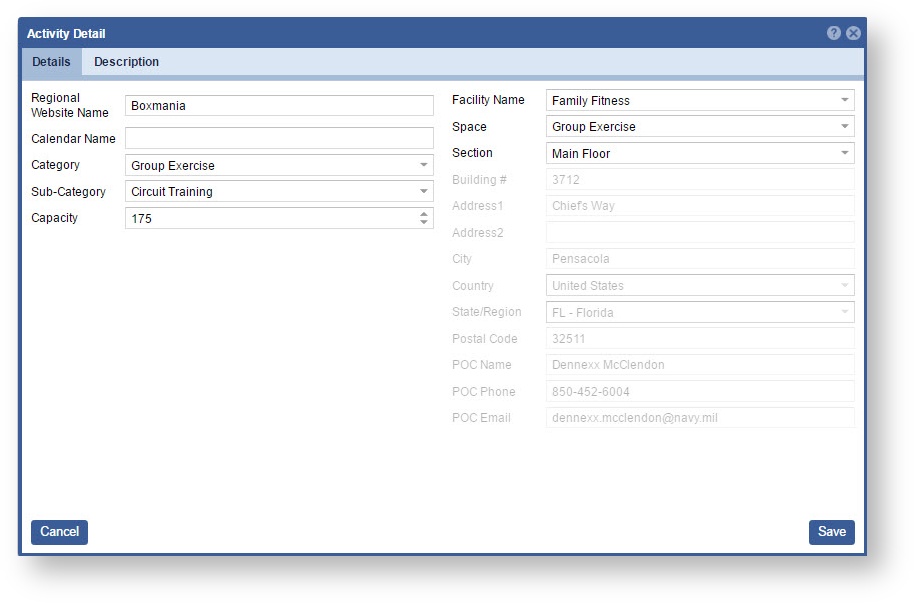Page History
...
- Open the workspace selector by clicking on the three line menu icon in the upper left corner of the system.
- Select Activity Catalog
- Select the appropriate activity category type on the left panel.
- Click the "+" sign button.
Enter the detailed information within the three tabs across the top of the Activity Detail window.
Note: Based on the Facility Name selected the location information will be automatically populated.Info title Tab Information Select a page for more detailed information on the Activity Detail Tabs