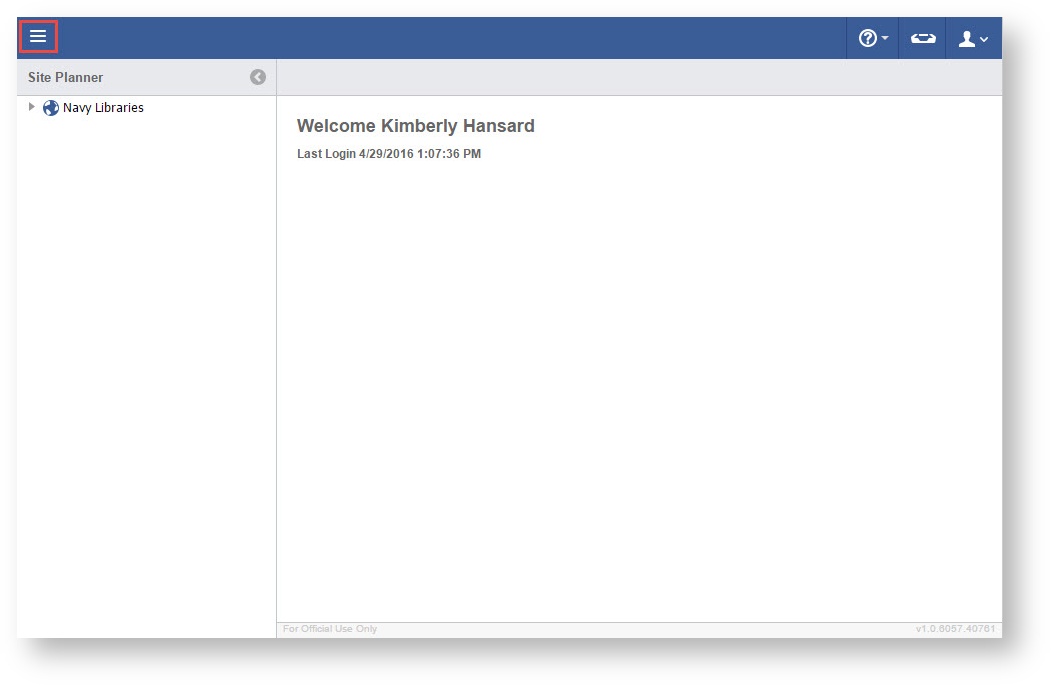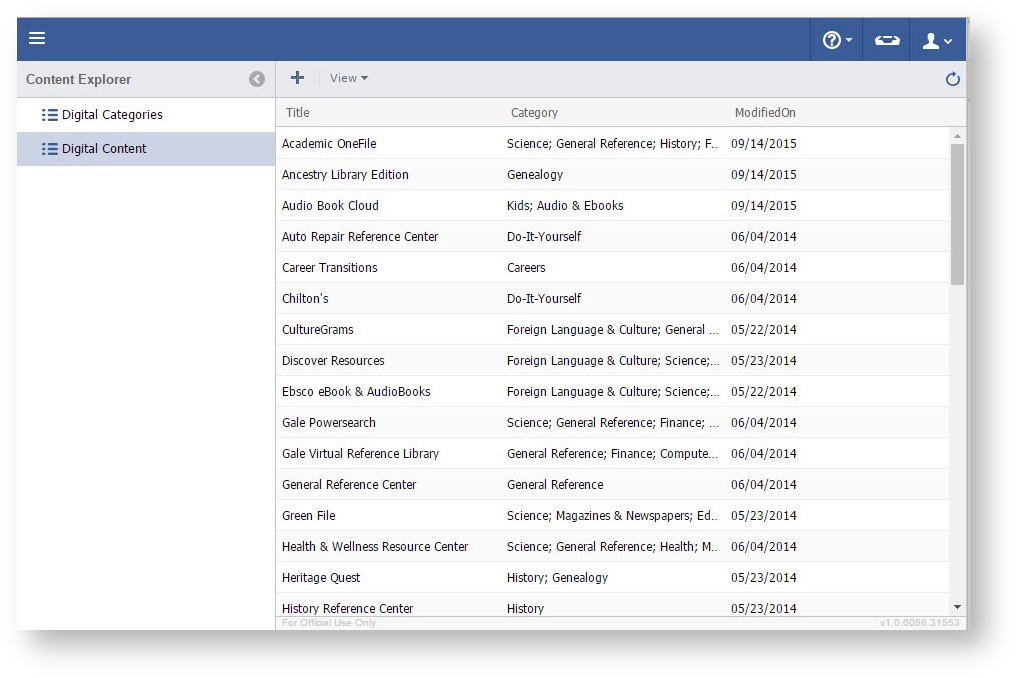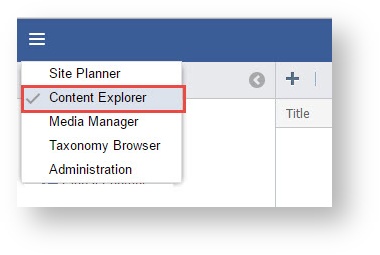Page History
...
- Click on the menu icon in the top left header area.
- Click "Content Explorer".
- Click "Digital Content".
- Click the "Plus" icon.
- Add Digital Categories details.
- Click Description, enter an appropriate description.
- Click Categories, select the categories needed.
- Click "Save".
...