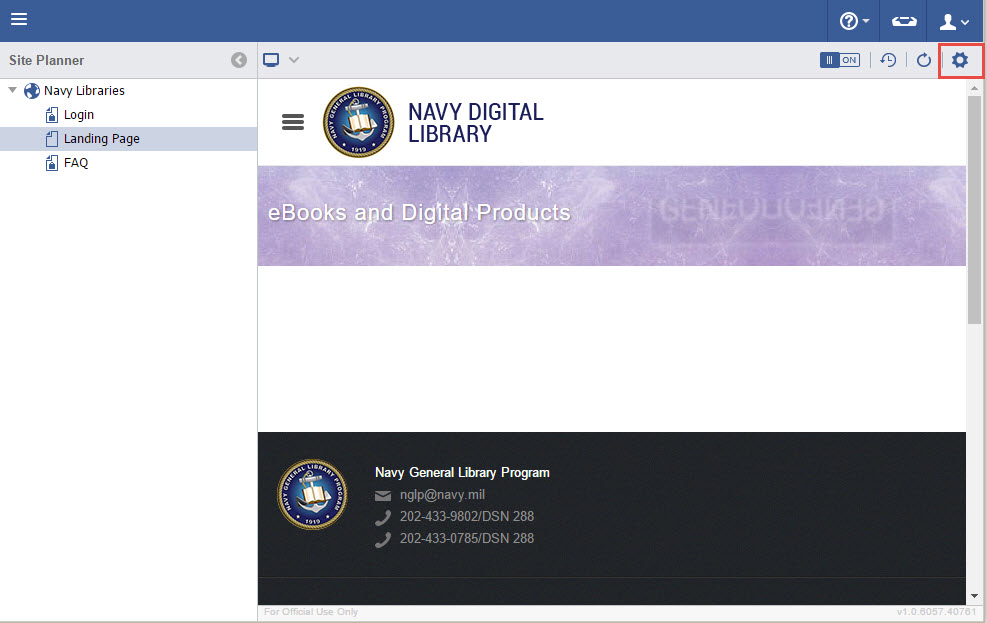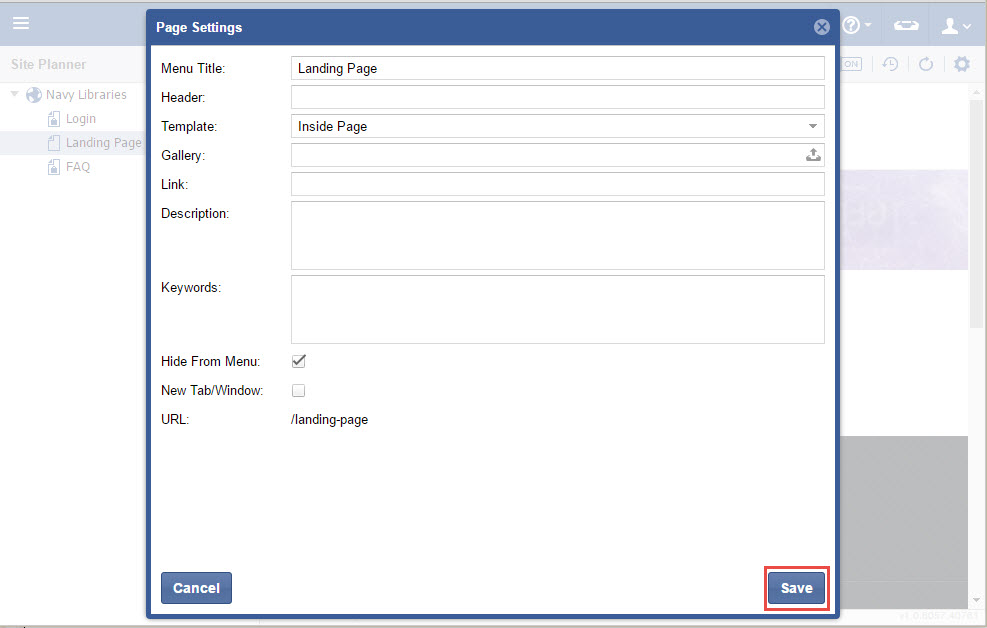Update Page Settings
Page Settings can be used to update a Page Title; Select a New Template; Change your current Gallery; Redirect a Link; Add or Change Keywords; and even Hide the Page from the Current Menu.
Step-by-step guide
- In the Site Planner, select a page, and click on the Settings icon.
- Update the Page Information as needed and hit Save.