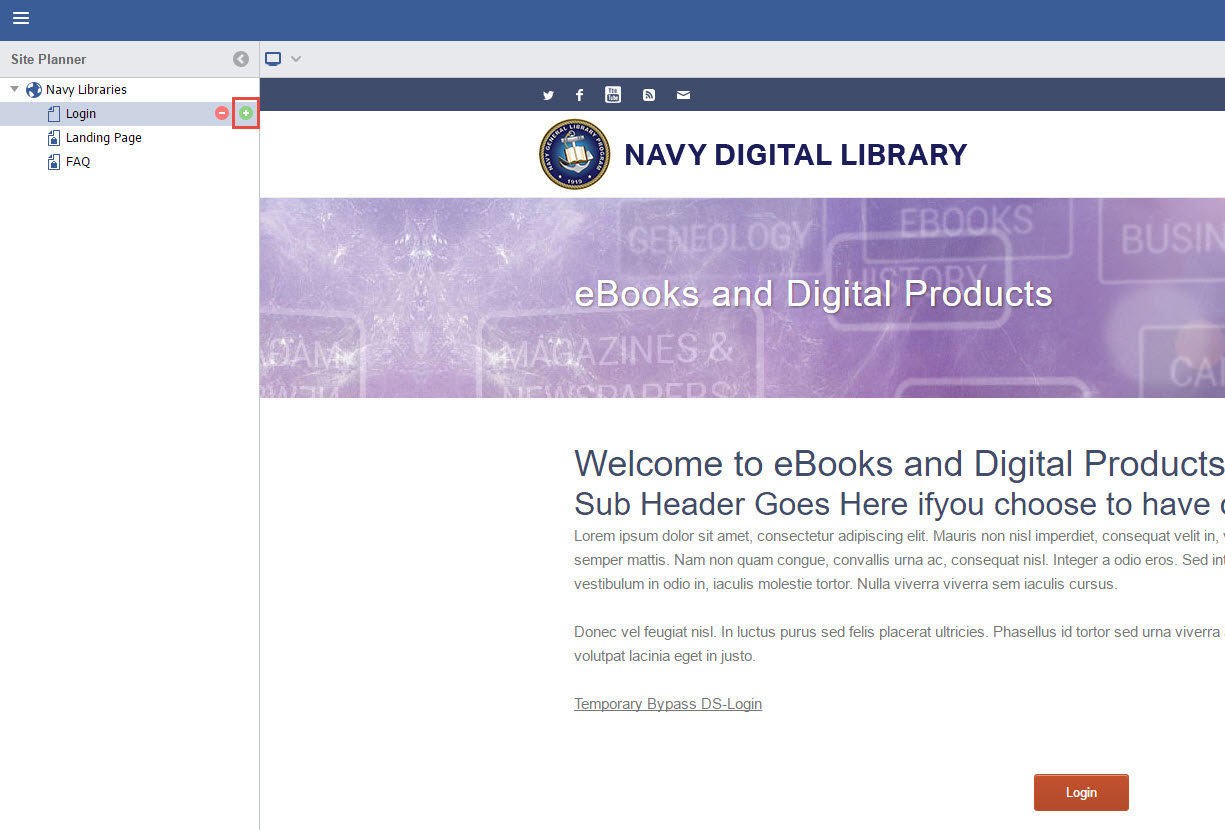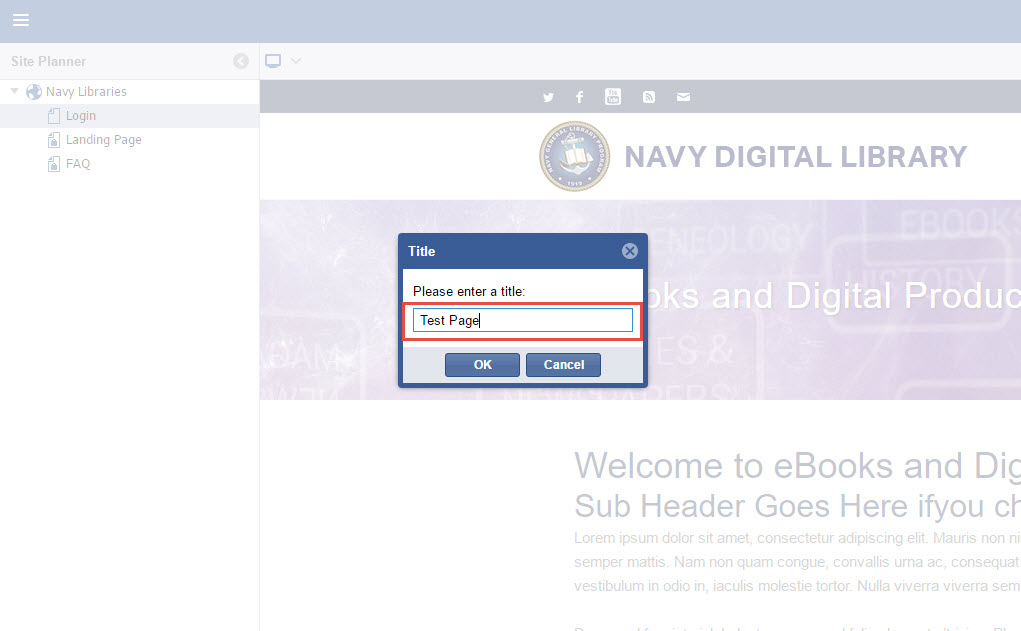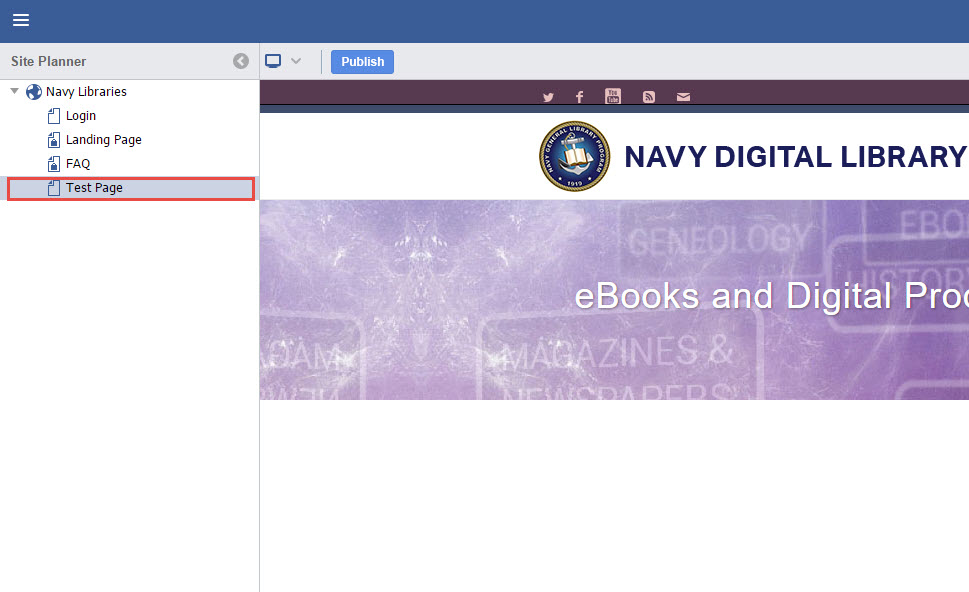Adding a Page
Step-by-step guide
- In the Site Planner, click on the "+" button of a item to add a page withing it's section.
- Enter a Page Title and click OK.
- The page has now been created.
Please note the page must be "Published" and "Approved" before it will display on your site.