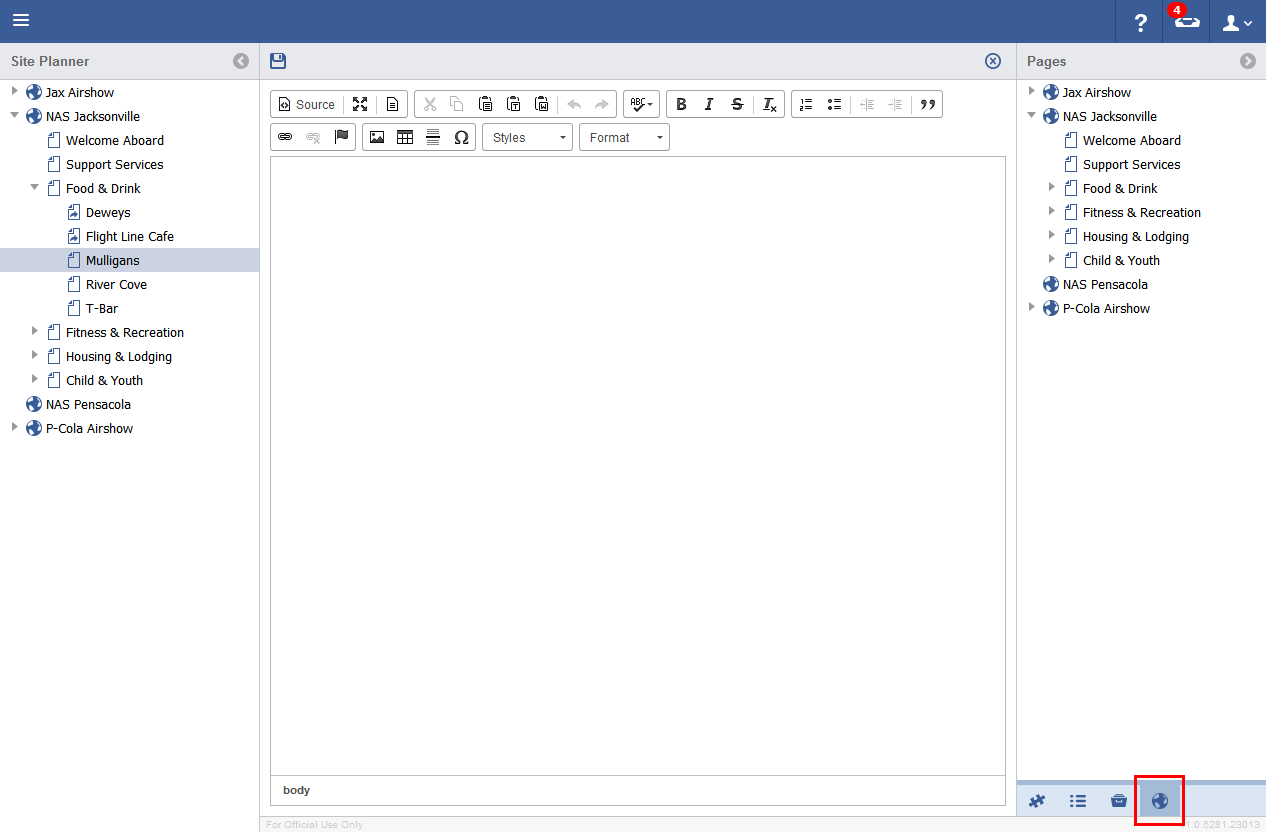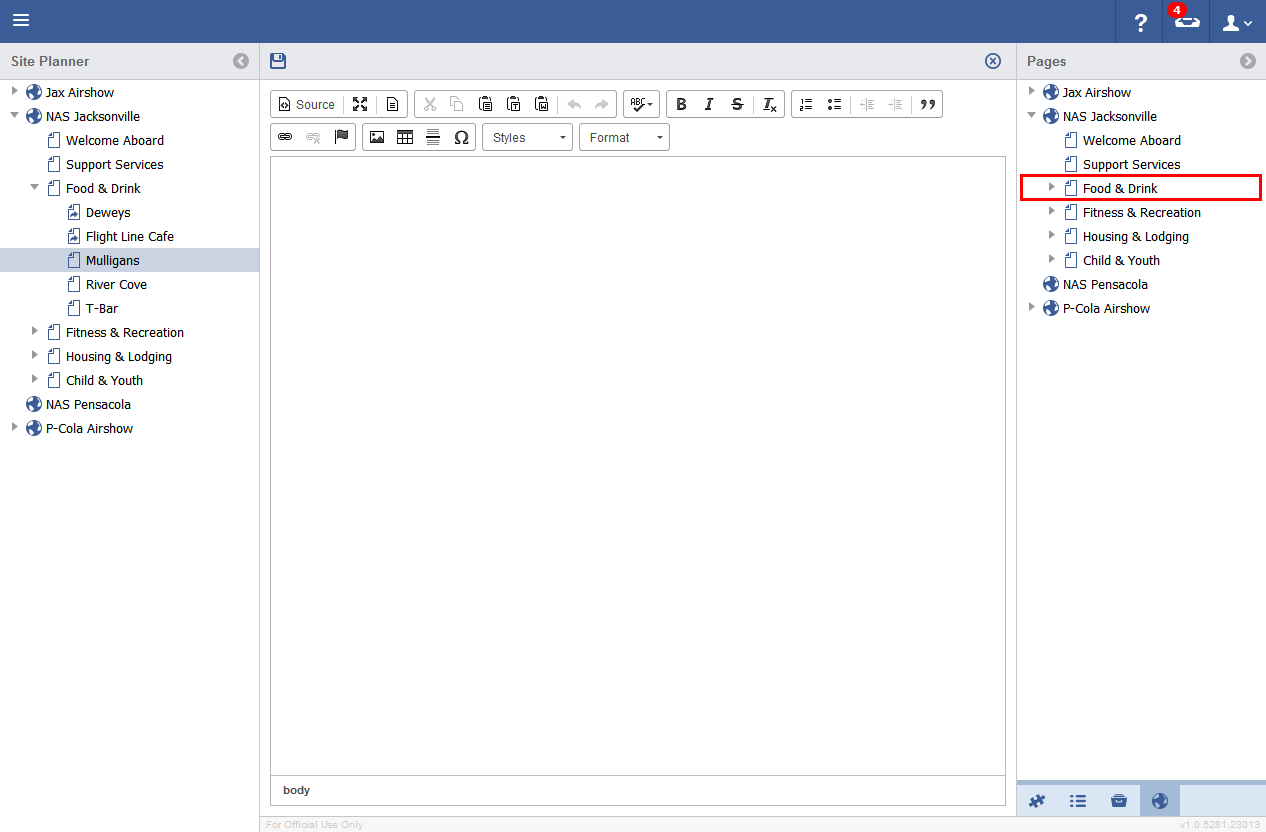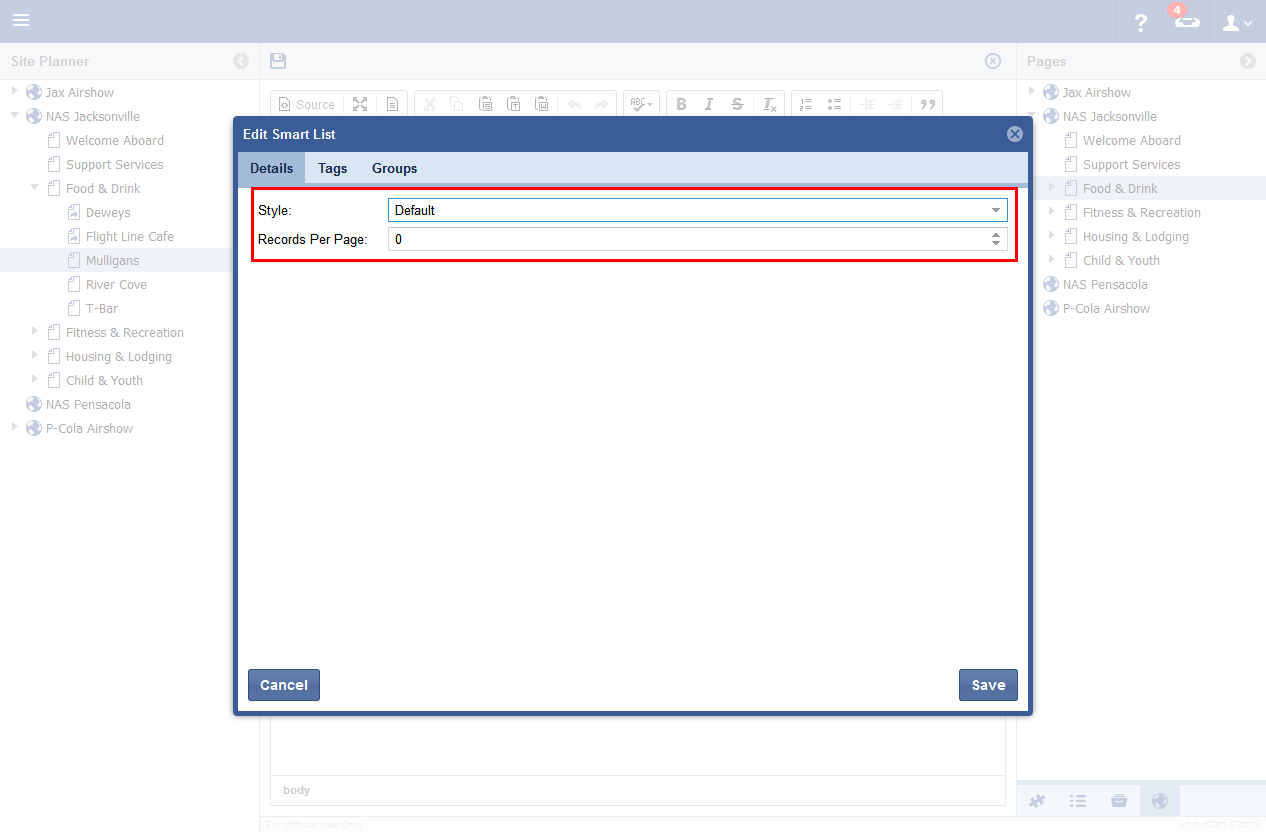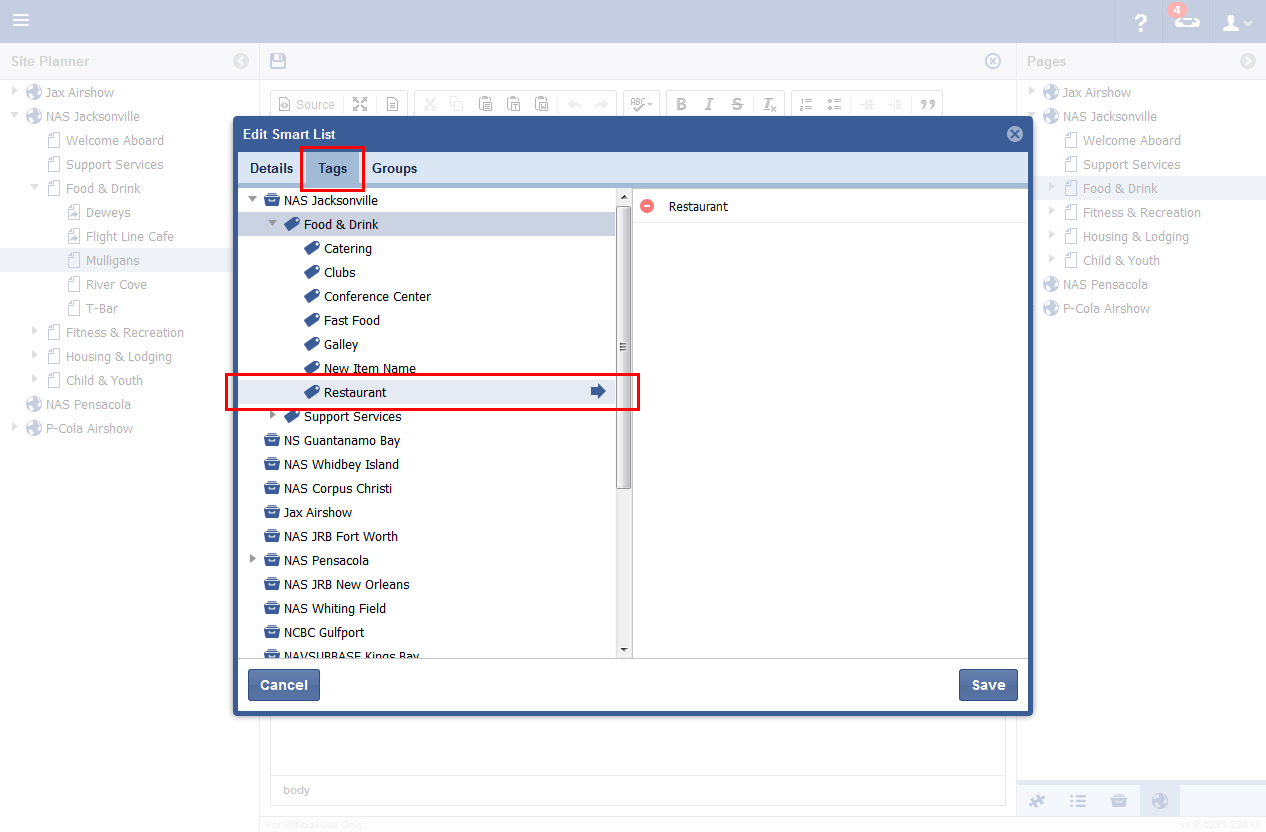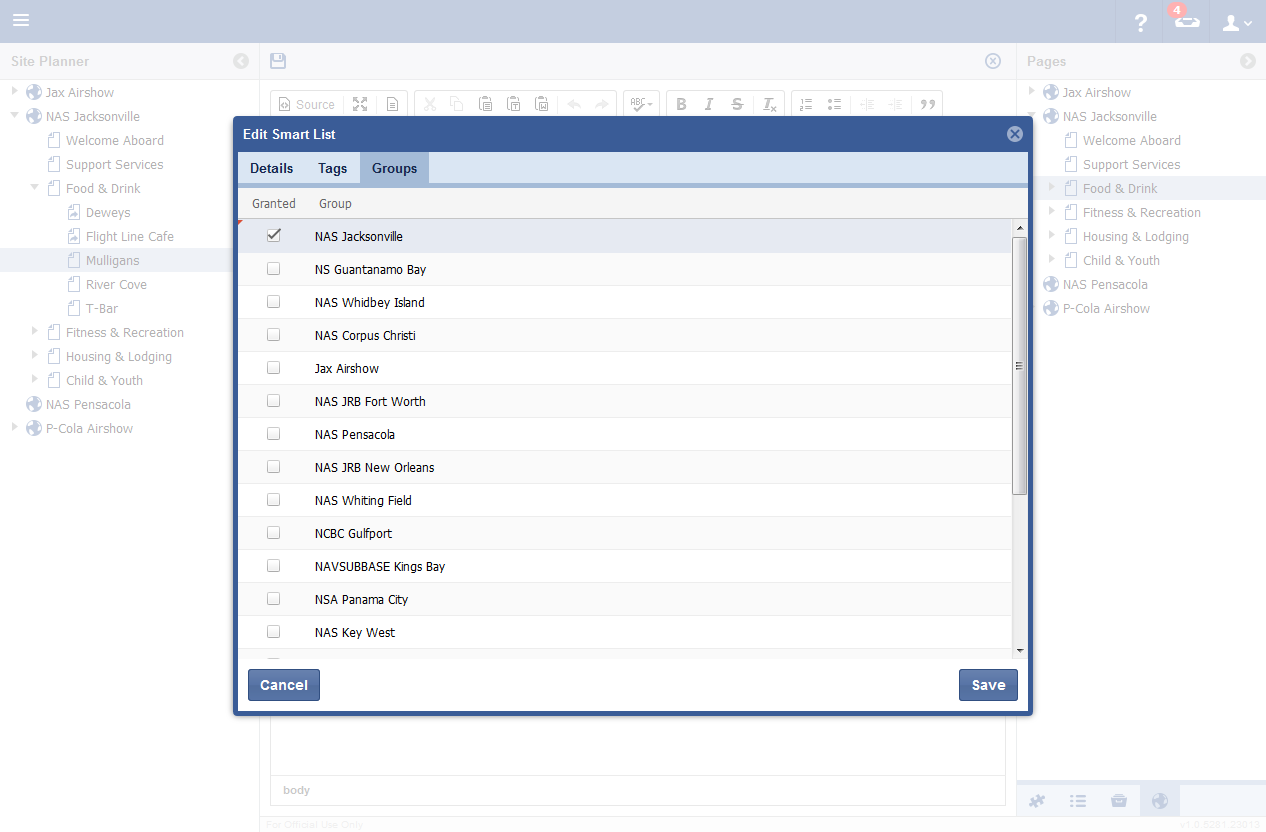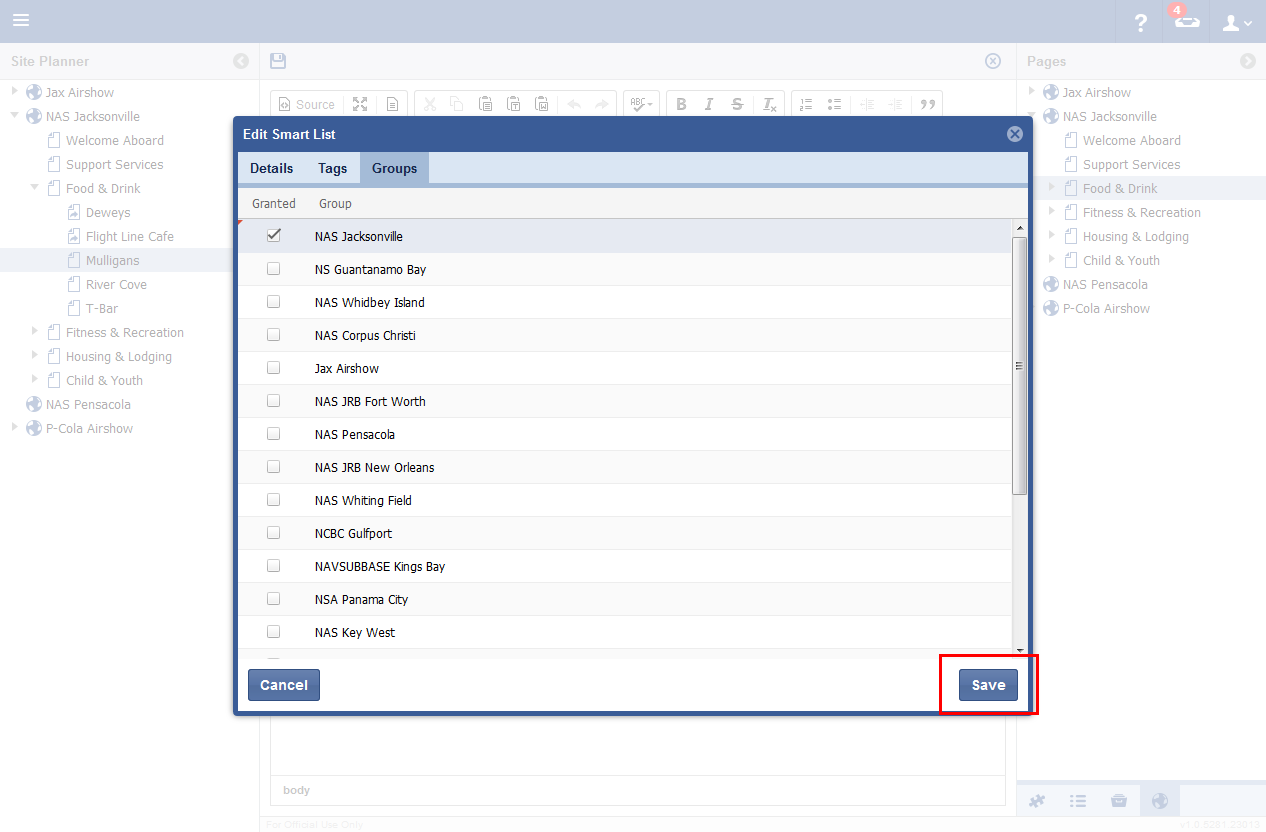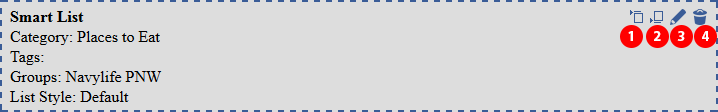Page List
Video
Step-by-step guide
- In the Site Planner, with a page selected, Click on the Edit Region Area.
- In the Components Tab of the right sidebar, Click on the Site Pages tab.
- Double Click a Page from the tree in the right sidebar.
- Select a Style and enter a value for Records Per Page.
- In the Tags tab, assign relevant tabs.
- In the Groups tab, select the Groups that will have access to this Page List.
- Click Save.
Page List Buttons
| Circle Numbers | Button | Description |
|---|---|---|
| 1 | Insert Space Above | Inserts a Paragraph space above the Page List. |
| 2 | Insert Space Below | Inserts a Paragraph space below the Page List. |
| 3 | Edit | Edit the existing Smart List. |
| 4 | Delete | Delete the Smart List. |