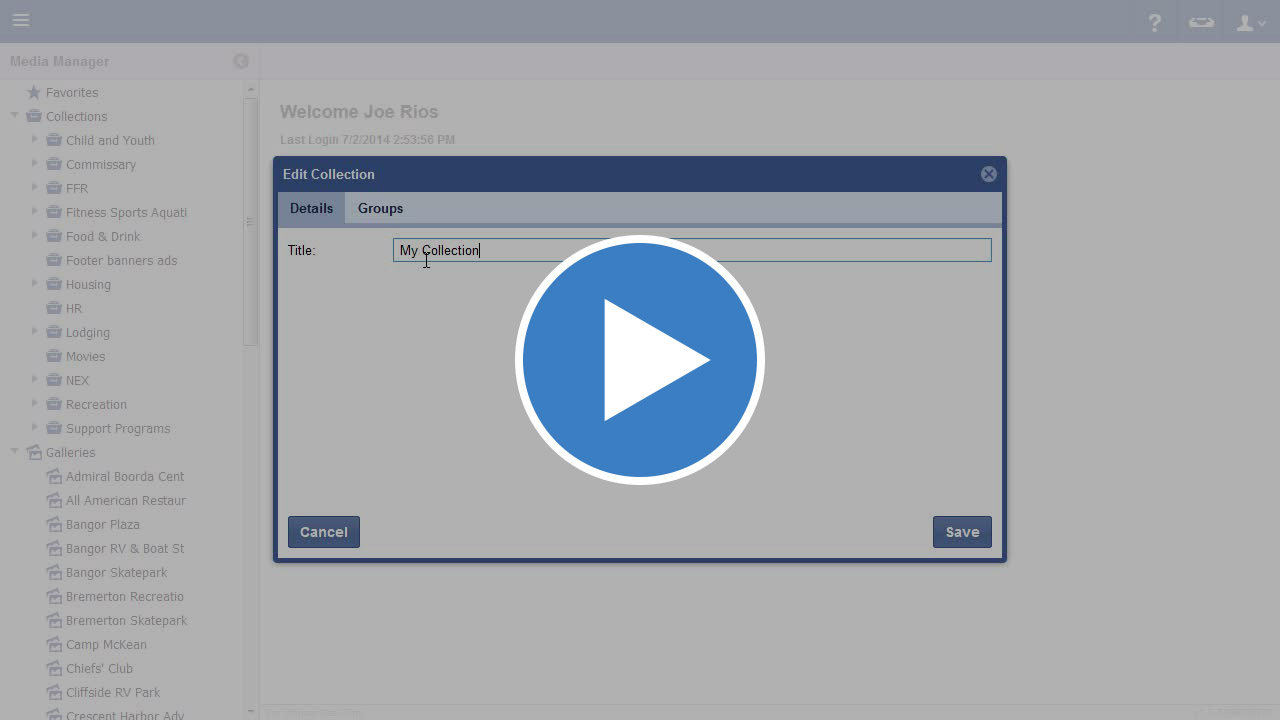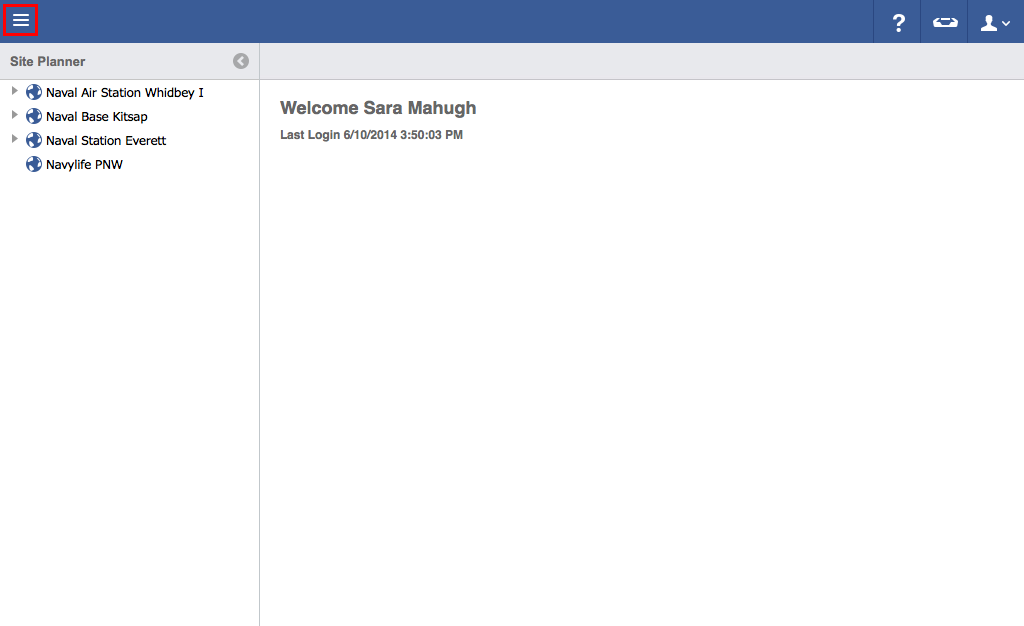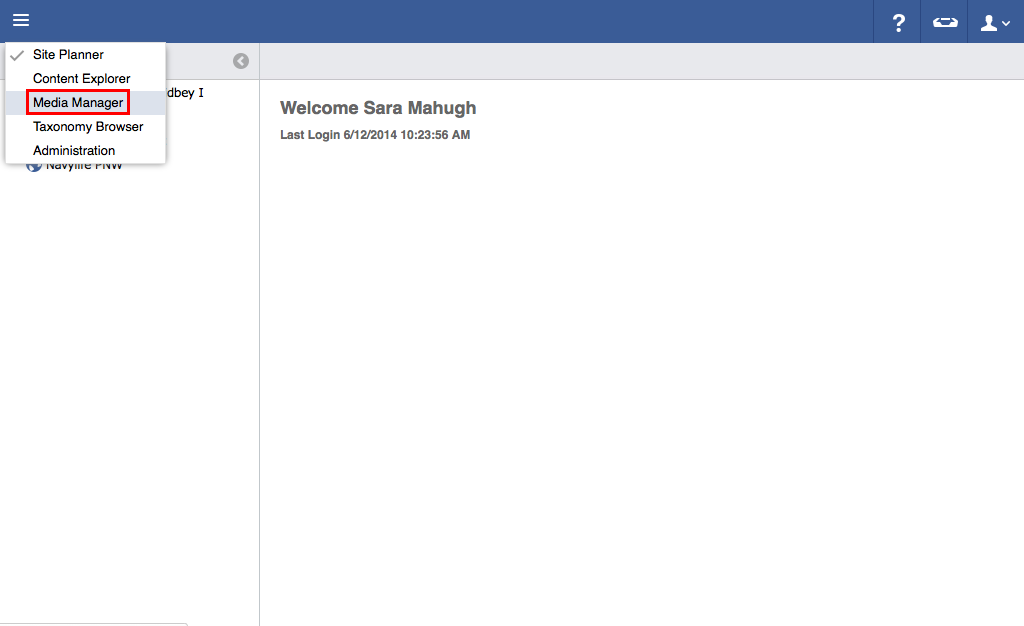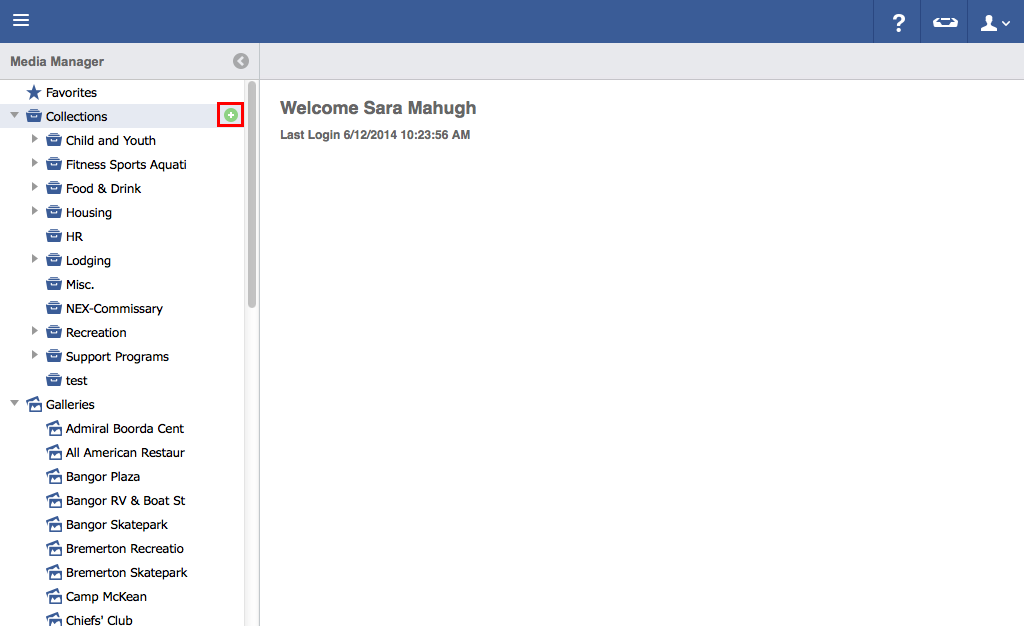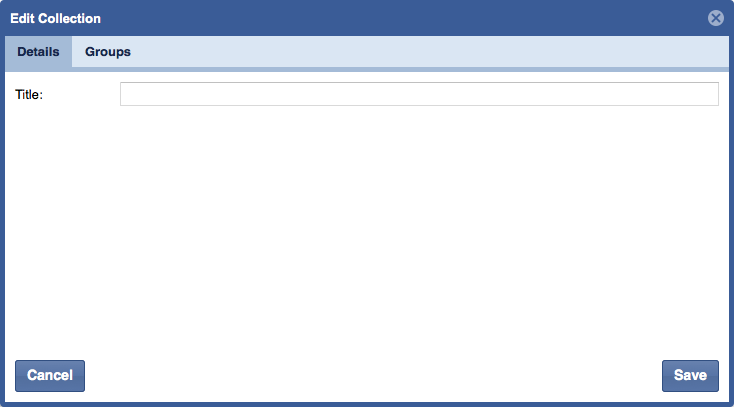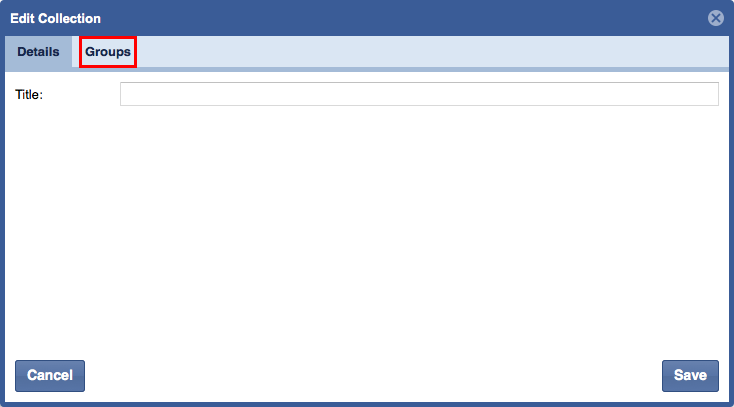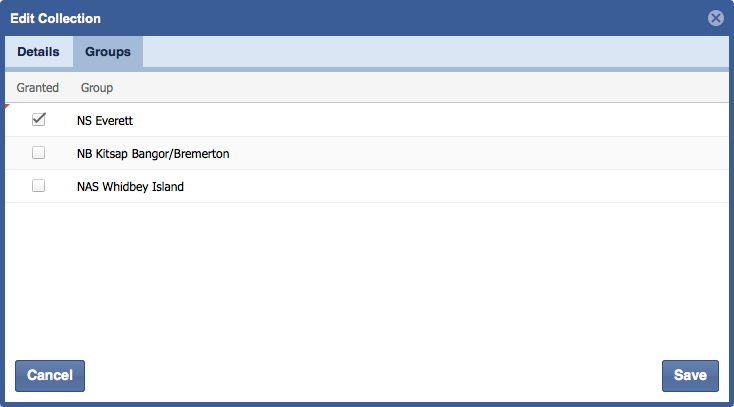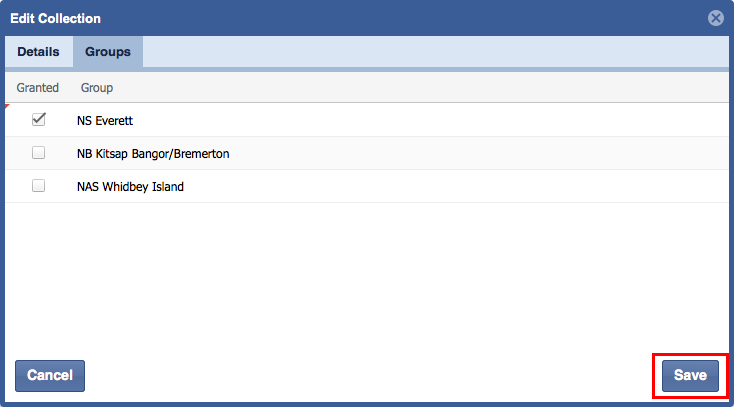Adding a Collection
Video
Step-by-step guide
- Click on the menu icon in the top left header area.
- Click "Media Manager".
- Hover over the Collections folder and click the green "Plus" button.
- Enter a title for collection.
- Click on the "Groups" tab.
- Select the box(es) of the group(s) you wish to include in the collection.
- Click "Save".