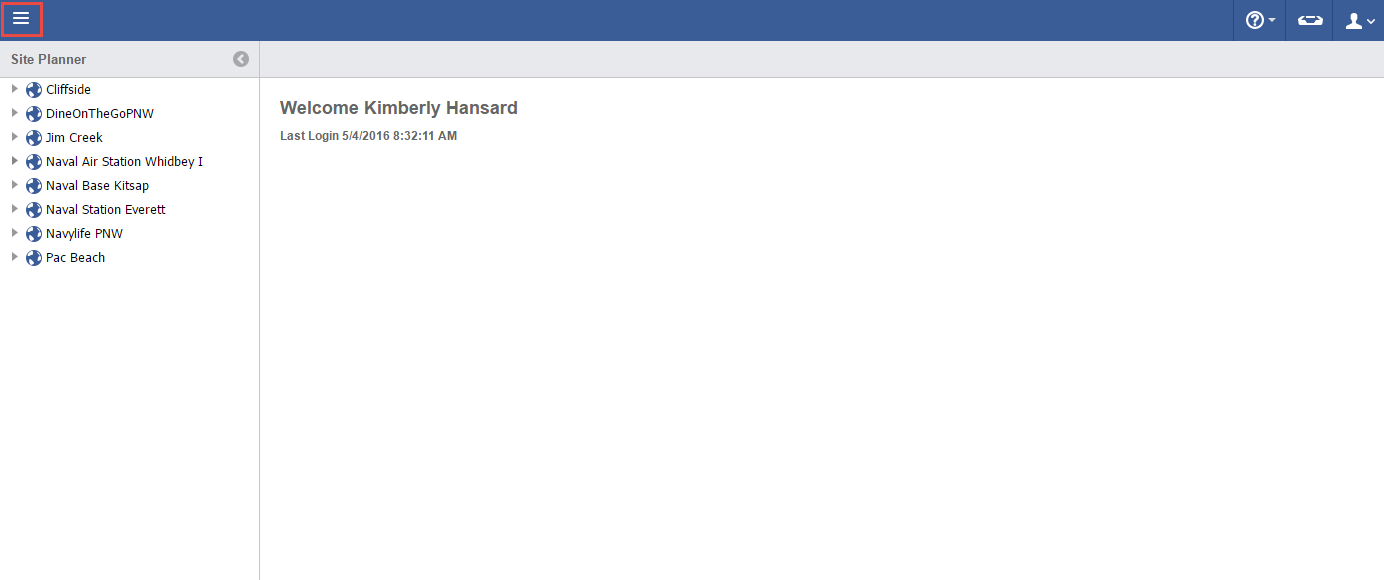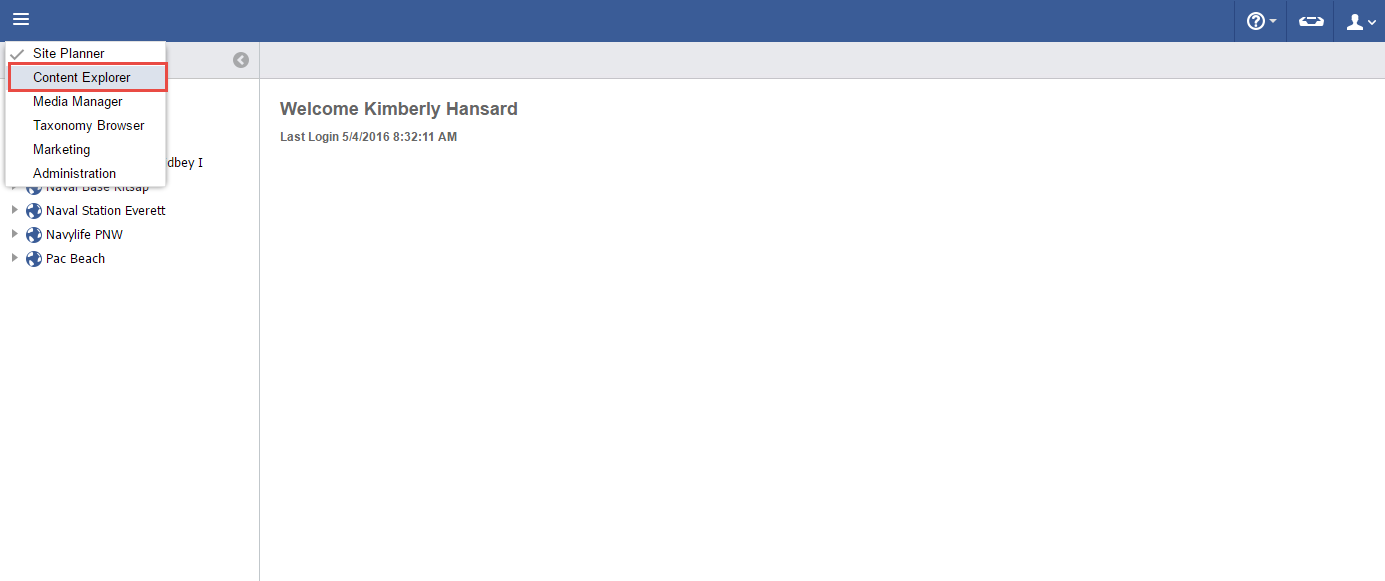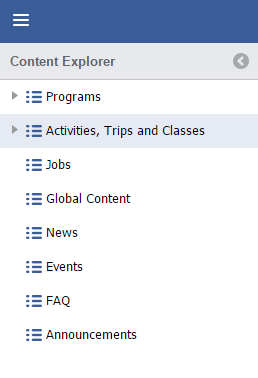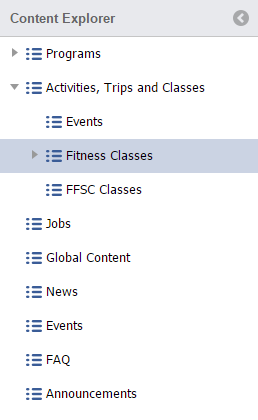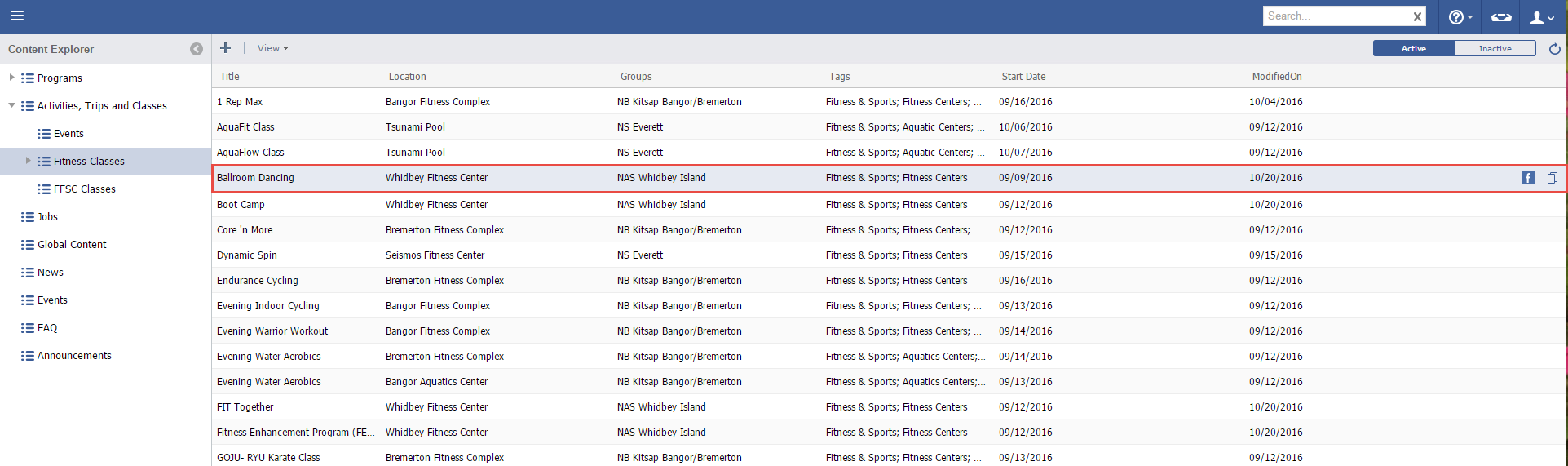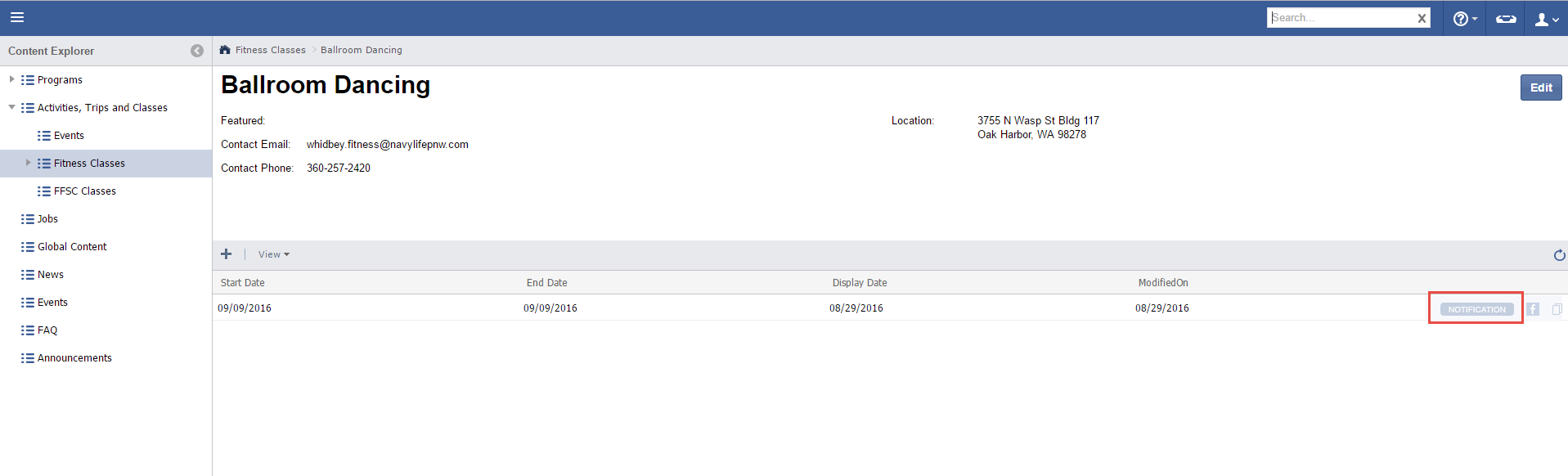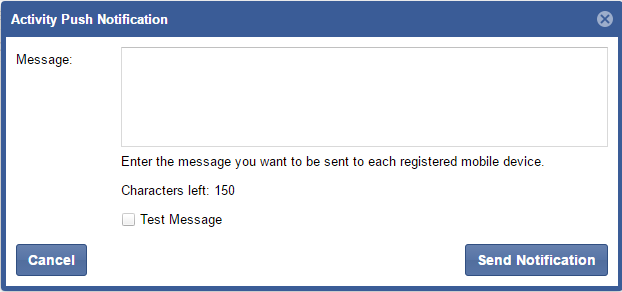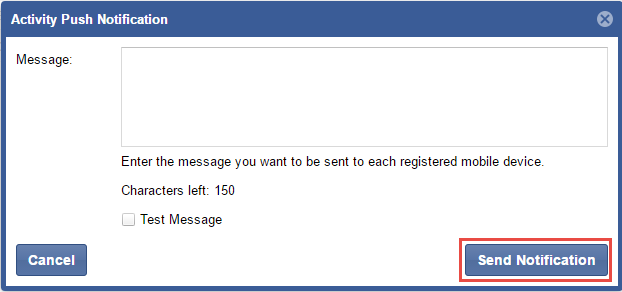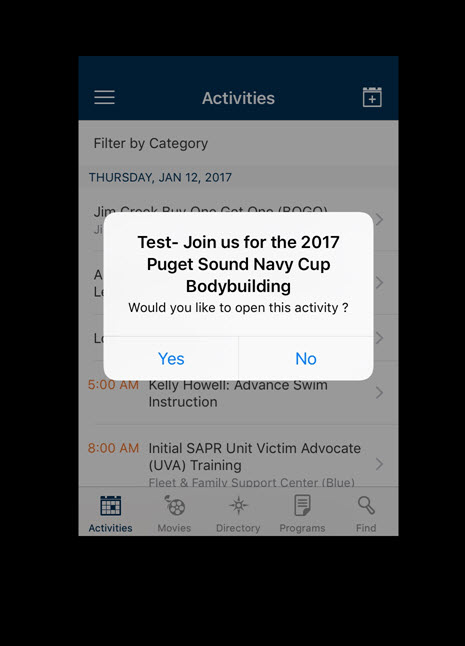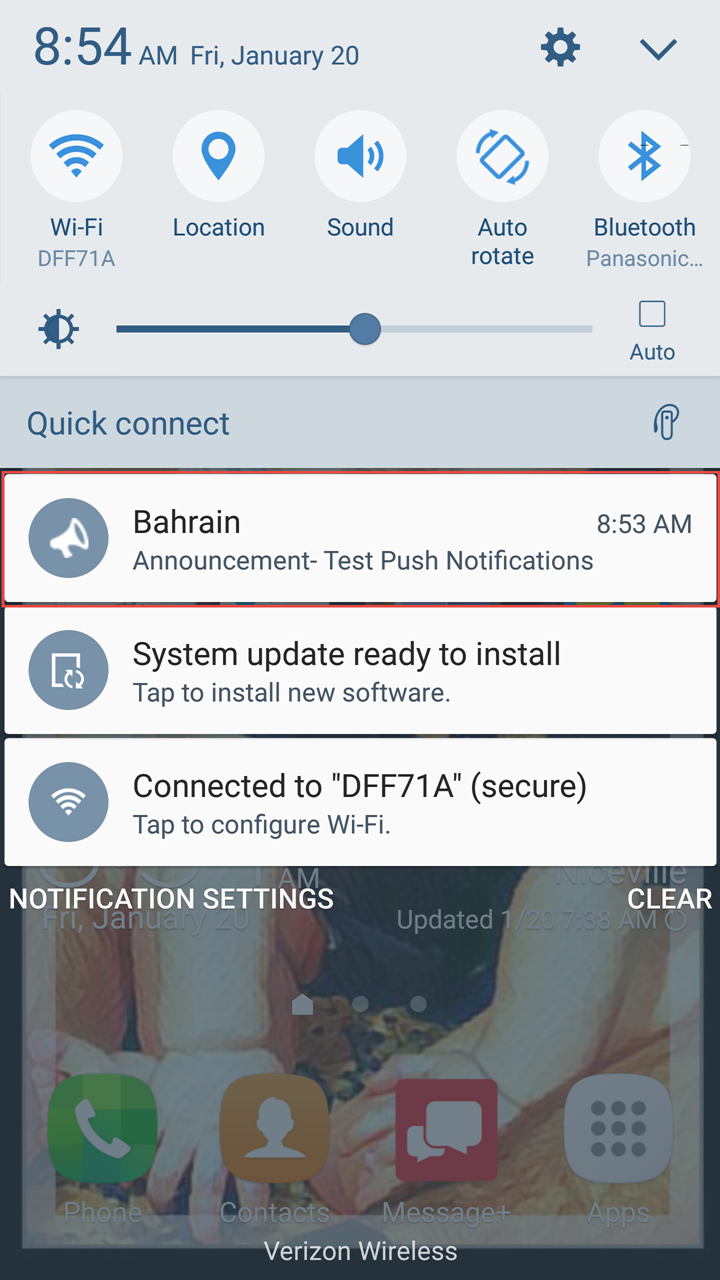Sending Push Notifications in Activities
Step-by-step guide
- Click on the menu icon in the top left-hand corner.
- Click Content Explorer.
- Click "Activities, Trips and Classes".
- Select the Activity type.
- Double click the Activity you want to Push a Notification
- Highlight the Activity you wish to "Push" and click "Notifications"
- Enter the message you wish to display in the notification.
- Click "Send Notification"
Mobile Views
Once sent, the notification view will vary depending on the user's device.
iOS
Android